In this post, I am describing the 5 easy steps to create custom authentication in Oracle Apex.
Custom authentication in Oracle Apex means you can use users created in a table having the fields such as password, active status, first name, last name, email, etc. This kind of authentication is mostly preferred by the developers because they have more control over it. To create custom authentication in Oracle Apex, follow these steps:
Oracle Apex Custom Authentication
Step-1: First, create a table to store user's information as described above. The structure should be as follows:
CREATE TABLE "APP_USERS"
( "USER_ID" NUMBER GENERATED ALWAYS AS IDENTITY MINVALUE 1 MAXVALUE 9999999999999 INCREMENT BY 1 START WITH 1 NOCACHE NOORDER NOCYCLE NOKEEP NOT NULL,
"USERNAME" VARCHAR2(30) NOT NULL,
"PASSWORD" VARCHAR2(100) NOT NULL,
"FIRST_NAME" VARCHAR2(20) NOT NULL,
"LAST_NAME" VARCHAR2(20) NOT NULL,
"EMAIL" VARCHAR2(75) NOT NULL,
"STATUS" VARCHAR2(1) NOT NULL,
"USER_TYPE" VARCHAR2(20) DEFAULT 'ENDUSER',
CONSTRAINT "PK_APP_USERS" PRIMARY KEY ("USER_ID")
USING INDEX ENABLE,
UNIQUE ("USERNAME")
USING INDEX ENABLE
)
/
Step-2: Create a view for the above table to get only records having the STATUS is equal to "A". You can assume the status A for active and I for inactive users.
CREATE OR REPLACE FORCE EDITIONABLE VIEW "VW_APP_USERS" ("USERNAME", "PASSWORD", "FIRST_NAME", "LAST_NAME", "EMAIL") AS
select username,
password,
first_name,
last_name,
email
from app_users
where status = 'A'
/
Step-3: Now in Oracle Apex, click on the Shared Components > Application Items and create the following items:
Step-4: Then create a database package to authenticate the users, as shown below:
create or replace package pkg_auth_users
as
function fnc_user_auth(p_username in varchar2,
p_password in varchar2) return boolean;
end pkg_auth_users;create or replace package body pkg_auth_users
as
function fnc_user_auth(p_username in varchar2,
p_password in varchar2) return boolean is
l_username vw_app_users.username%type;
l_first_name vw_app_users.first_name%type;
l_last_name vw_app_users.last_name%type;
l_email vw_app_users.email%type;
begin
select username,
first_name,
last_name,
email
into l_username,
l_first_name,
l_last_name,
l_email
from vw_app_users
where upper (username) = upper (p_username)
and password = p_password;
apex_util.set_session_state(p_name => 'SESSION_USERNAME',
p_value => l_username);
apex_util.set_session_state(p_name => 'SESSION_FIRST_NAME',
p_value => l_first_name);
apex_util.set_session_state(p_name => 'SESSION_LAST_NAME',
p_value => l_last_name);
apex_util.set_session_state(p_name => 'SESSION_EMAIL',
p_value => l_email);
return true;
exception
when no_data_found then
return false;
end fnc_user_auth;
end pkg_auth_users;Step-5: Now create an Authentication Scheme by clicking on Shared Components > Authentication Schemes in Oracle Apex and set the following properties as shown in the below image:
Then click on the button Apply Changes and the new custom authentication scheme will be set as current.
To test, create a record in the APP_USERS table and run the application.
See also:



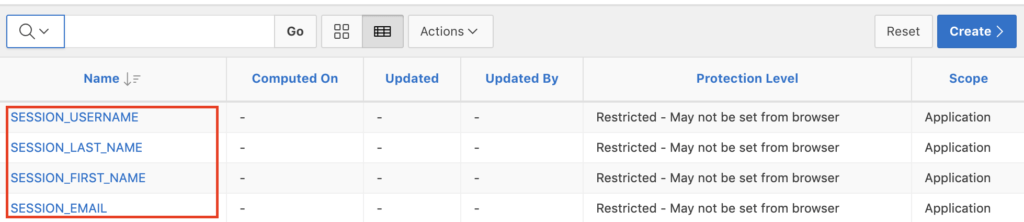
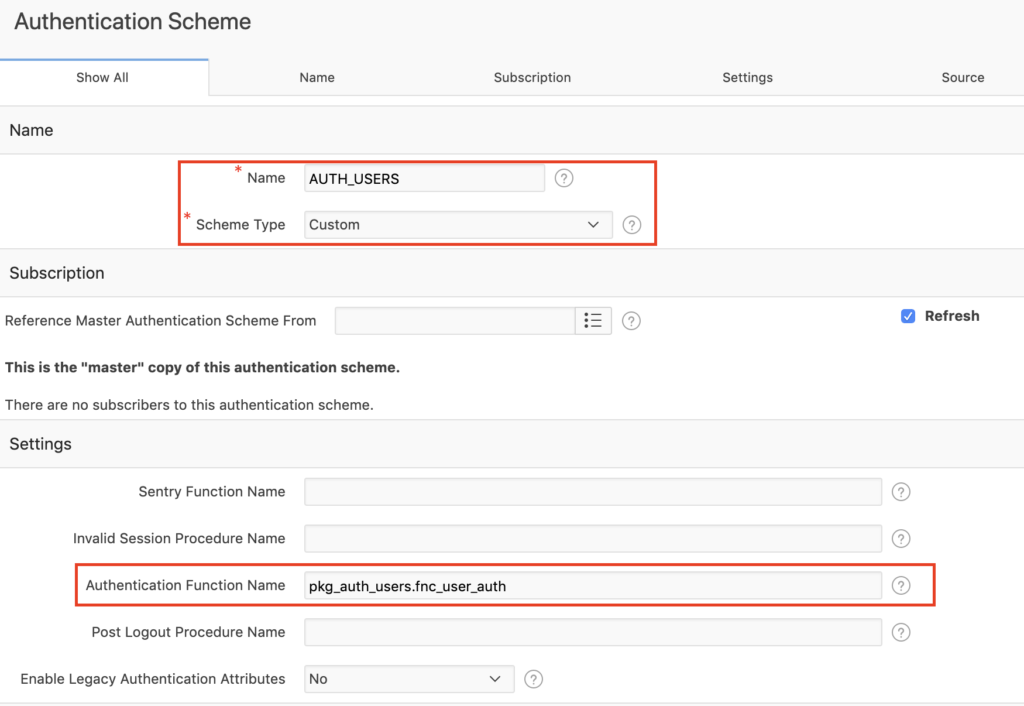



I have followed the 5 steps and also created a user called 'TEST'. But when i go to login with the user & password it shows invalid.