In Toad for Oracle, use Auto Replace option to create autocomplete shortcuts for most frequently used Oracle commands such as SELECT * FROM, DBMS_OUTPUT.PUT_LINE and SET SERVEROUTPUT ON, etc. For example, you want that whenever you type SSF in Toad's SQL Editor, then it should get replaced by SELECT * FROM. Follow these steps to set autocomplete commands in Toad.
Steps to Autocomplete Commands in Toad For Oracle
- In Toad for Oracle, click on the menu View > Toad Options.
- The Options window will open, then click on the Behavior node under Editor and there you will find the Auto Replace button. Click on this button and then a window will open as shown in the below image:
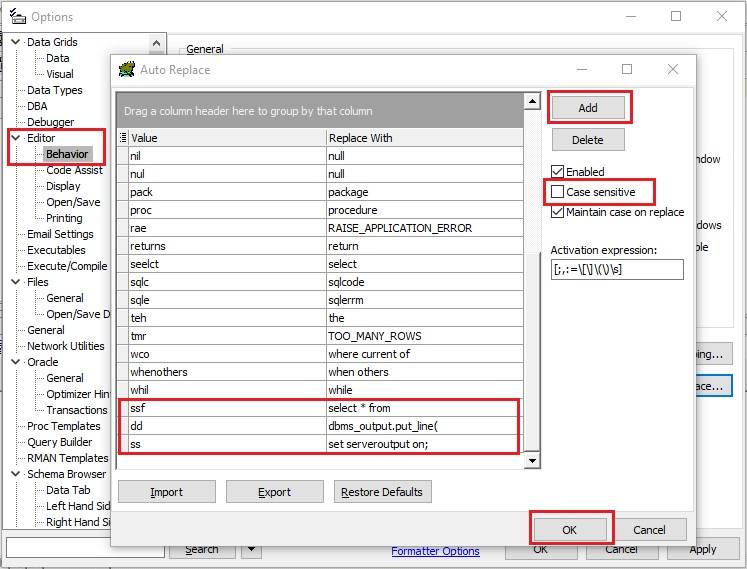
- Click on the Add button to insert a new row in the grid and then create the shortcuts to autocomplete for the commands you want as shown in the above image. Then click on the OK button to save.
Now when you will type the SSF (in lowercase or uppercase) and will press the SPACEBAR, then it will auto replace to SELECT * FROM and DD for DBMS_OUTPUT.PUT_LINE and SS for SET SERVEROUTPUT ON.





