In Oracle Forms, a drop-down list can be a static or dynamic (based on a record group). In this article, I am giving an example with steps on how to create drop-down list in Oracle Forms.
Follow these steps to create a drop-down list in Oracle Forms.
- In Oracle Form's layout editor, click on the List item and place it on the canvas.
- Then right click on it and click on the Property Palette option.
- Property Palette window will open.
- Specify the following properties for the List item.
- Name: GENDER_LIST (give any name).
- List Style: Pop-list (drop-down list).
- Click on the Element in List button and specify the static values for the drop-down list as shown in below image.
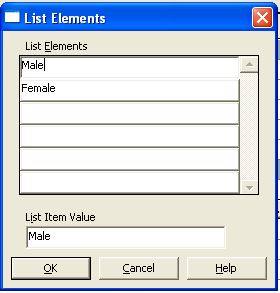
- Specify the list element title in above part which the user will see at runtime and specify the list item value at the lower part which will be stored in the database. Click on OK to close the window.
- Property Database Item: Yes (if database item No if not database item)
- Column Name: Specify the column name if Database item is yes.
Close the property palette window. Your Drop-down list now created.
If you want to create the drop-down list using record group based on the query. Then check the following posts from this blog.
- Populate List Using Record Group in Oracle Forms
- Adding List Item Element at runtime in Oracle Forms
- When List changed trigger Example





