In Oracle SQL Developer, you can disable a single trigger for a table or all the triggers for a table. Follow these steps.
Disable a Trigger in Oracle SQL Developer
- Open Oracle SQL Developer and connect to the database.
- On the left side, in connections panel expand the table node and select the table for which you want to disable the trigger.
- Do right click on that table and from the shortcut menu select Trigger > Disable Single.
- A window will open as shown in below image then select the trigger from the trigger drop-down menu and click on the Apply button.
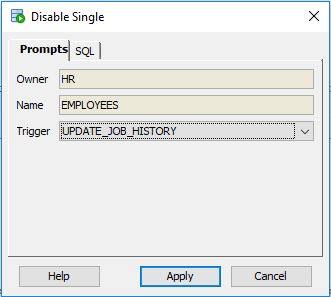
To Disable all the triggers for a table, in the third step select Trigger > Disable All option.





