Introduction
The "ModuleNotFoundError: No module named 'taming'" error occurs in Python when you try to import the taming module without installing the taming-transformers module on your system. This tutorial will show you how to resolve this error in Python.
Resolving ModuleNotFoundError: No module named 'taming'
Resolving the "ModuleNotFoundError: No module named 'taming'" error in Python involves checking if the module you are trying to import is actually installed on your system. If the module is not installed, you can install it using the pip install command. Once the module is installed, you should be able to import it into your Python script without encountering the error.
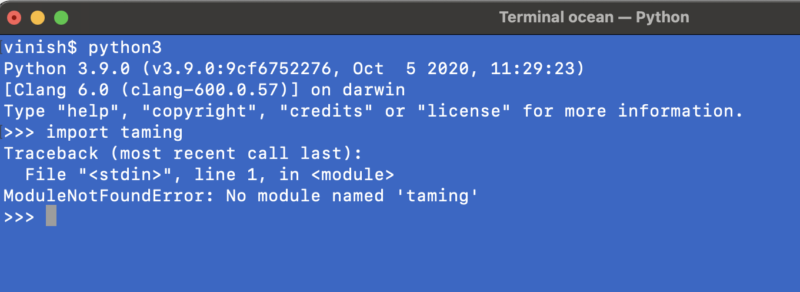
Checking if the module is installed
Before trying to resolve the error, you should check if the module taming-transformers you are trying to import is actually installed on your system. You can do this by running the following command in the terminal or command prompt:
pip show taming-transformers
If the module is installed, you will see information about it, including its version and location. If it is not installed, you will see the following output:
ERROR: Could not find a version that satisfies the requirement taming (from versions: none) ERROR: No matching distribution found for taming
Installing the taming module
If the module is not installed, you can install it by running the following command in the terminal or command prompt:
pip install taming-transformers
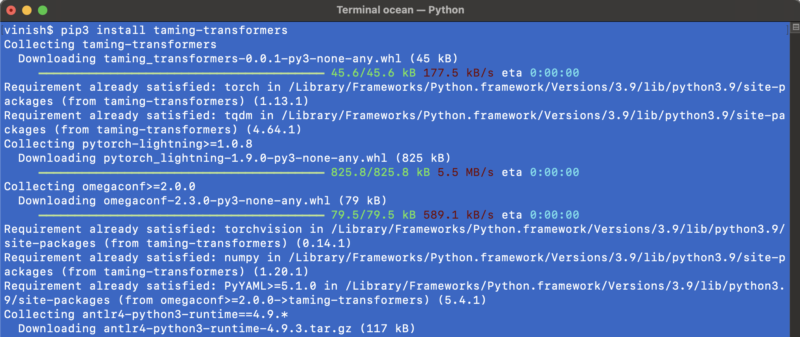
Importing the module
After you have installed the module, you should be able to import it into your Python script without encountering the "ModuleNotFoundError: No module named 'taming'" error. To import the module, use the following code:
import taming
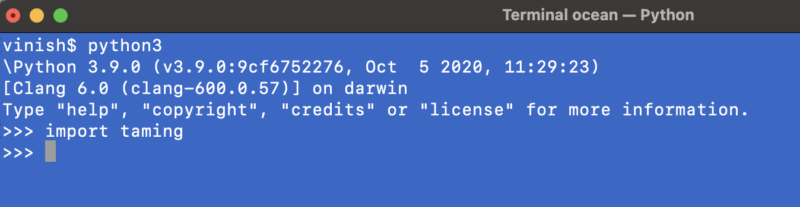
See also: Fixing "ModuleNotFoundError: No Module Named apt_pkg" in Python
Conclusion
By following these steps, you should be able to resolve the "ModuleNotFoundError: No module named 'taming'" error in Python. If you still encounter the error after installing the module, there could be a problem with the module's installation or with your Python environment. In that case, you may need to consult the module's documentation or seek assistance from the Python community.
ModuleNotFoundError: No module named 'taming' FAQs
This error occurs in Python when you try to import the taming module that you have not installed on your system. It means that the Python interpreter is unable to find the module you are trying to import.
To check if the module is installed, you can run the following command in the terminal or command prompt: pip show taming-transformers.
If the module is not installed, you can install it by running the following command in the terminal or command prompt: pip install taming-transformers.




