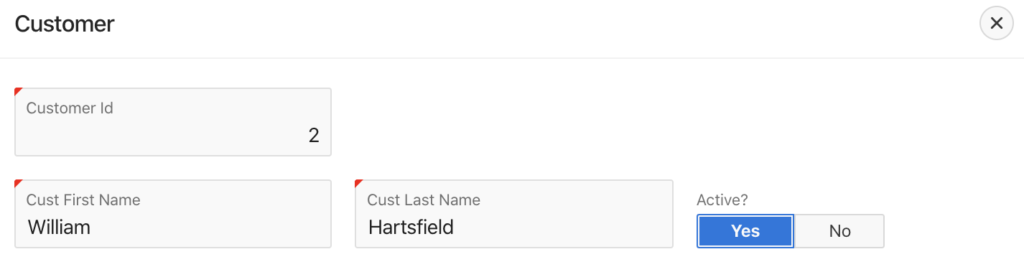This example shows you, how to create Switch in Oracle Apex version 19.1. We should create the switches for page items that ask the user for Yes or No kind of values such as, the employee is active Yes/No, etc.
In the below example, I will create the Switch for a field ACTIVE_CUSTOMER to show the Yes/No and to store Y/N values. Follow these steps:
Create a Switch in Oracle Apex Example
In Oracle Apex page designer, select or create a new page item and change its type to Switch and set the following properties:
Settings:
- Settings: Custom
- On Value: Y
- On Label: Yes
- Off Value: N
- Off Label: No
Below is the screenshot of the above settings:
As per the above settings, it will store the value Y for Yes and N for No.
Save the changes and run the page and you will have the following output: