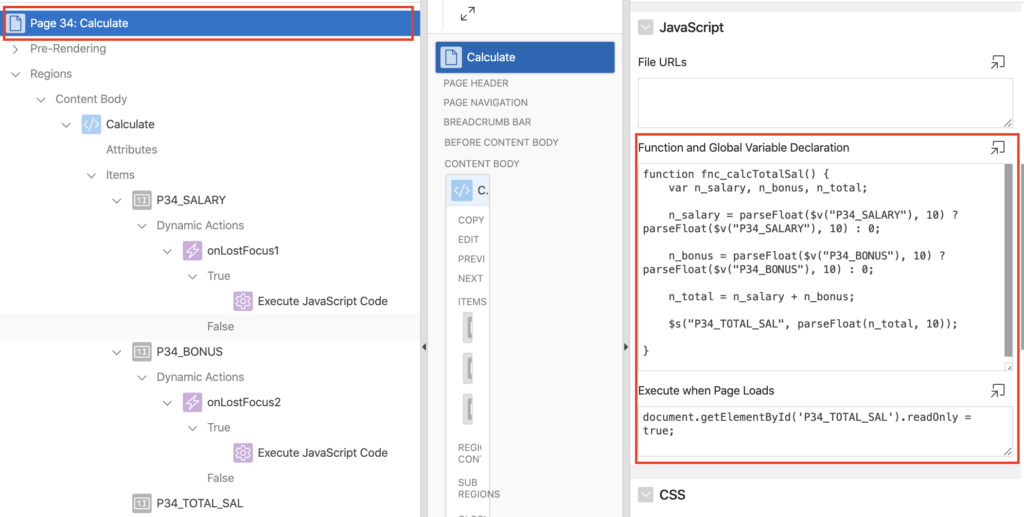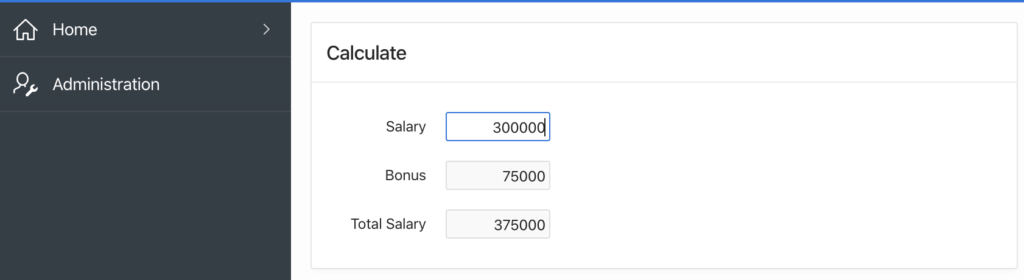In this tutorial, I will show you how to calculate field values using JavaScript in Oracle Apex.
To perform this task, we will create a function in JavaScript so that we can call it from multiple fields and then populate a field with the calculated value. To demonstrate this, I have created a page number 34 in Apex and the following are the fields on it.
- P34_SALARY
- P34_BONUS
- P34_TOTAL_SAL
On page 34, I have created the below JavaScript function to calculate Salary + Bonus as Total Salary in the Function and Global Variable Declare Section in Oracle Apex page:
JavaScript Function to Calculate Total Salary
function fnc_calcTotalSal() {
var n_salary, n_bonus, n_total;
n_salary = parseFloat($v("P34_SALARY"), 10) ? parseFloat($v("P34_SALARY"), 10) : 0;
n_bonus = parseFloat($v("P34_BONUS"), 10) ? parseFloat($v("P34_BONUS"), 10) : 0;
n_total = n_salary + n_bonus;
$s("P34_TOTAL_SAL", parseFloat(n_total, 10));
}In the above JavaScript function, it will check the P34_SALARY and P34_BONUS fields through the if ternary operator, that if it is a valid numeric value then OK, else it will assign the 0 value to the variable.
Then added the following JavaScript code in the Execute when Page Loads section, to make the P34_TOTAL_SAL field read-only.
document.getElementById('P34_TOTAL_SAL').readOnly = true;Then I have created two dynamic actions to execute on the Lost Focus event for both P34_SALARY and P34_BONUS fields.
1. Dynamic Action for P34_SALARY
- Event: Lost Focus
- Action: Execute JavaScript Code
- JavaScript Code:
fnc_calcTotalSal();
2. Dynamic Action for P34_BONUS
- Event: Lost Focus
- Action: Execute JavaScript Code
- JavaScript Code:
fnc_calcTotalSal();
Below is the screenshot for the above settings:
Now it is ready to calculate the total salary and the following is the output:
Reference:
Related Tutorial:
Oracle Apex: Format Number with Comma and Decimal Using JavaScript