In Oracle Apex, you can check if an item value changed using the JavaScript API method isChanged(). The following is an example of it.
Check/Determine if an Item Value Changed in Oracle Apex
JavaScript method isChanged(), compares the current value with the value at the time on page load, and if it finds a difference, then returns True else False.
In the following example, it will check for the field salary (P3_SALARY) using the apex.item namespace, if the value changed, then it will give the alert message to verify again.
if (apex.item("P3_SALARY").isChanged()) {
apex.message.alert('You modified the salary, please verify again!');
}


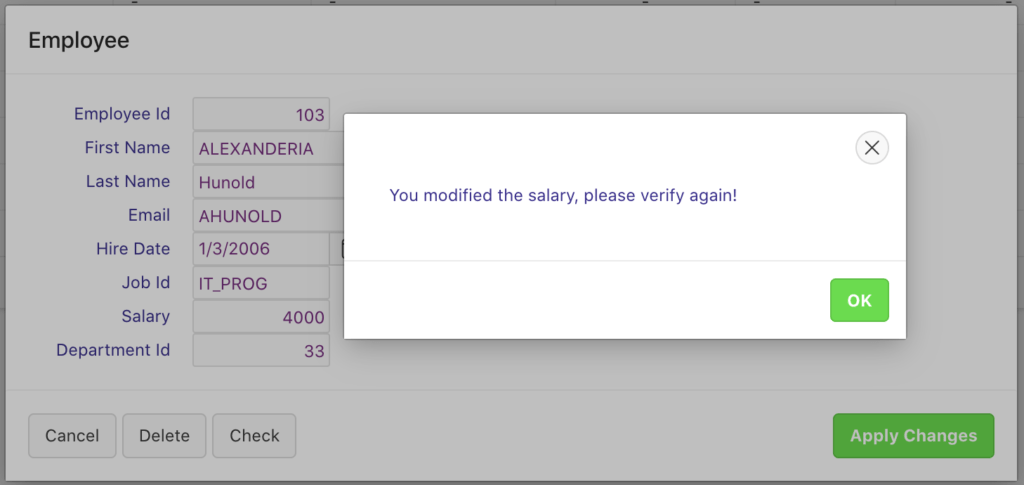



Its not working with Type "Number Field" item. Please suggest