In my previous tutorial, I have given an example to validate a page item using the PL/SQL function returning error text. Which executes on page submit, but if you want to warn the user for an error without the page submit, then you can use the Ajax Callback process and call it using the JavaScript. Below is an example:
Create an Ajax Callback Process on the Page
To do this, I have created an Ajax Callback process validate_rollno_ajx on that page with the same code I have written for the validation on item p11_roll_no. But with a minor change, I have replaced the return command with the htp.prn and added an extra else condition to return the string 'SUCCESS'.
Begin
If substr(:p11_roll_no, 1, 1) != 'S' Then
htp.prn('Roll number must start with S.');
Elsif length(:p11_roll_no) < 7 Then
htp.prn('Roll number must be 7 character long.');
Else
htp.prn('SUCCESS');
End If;
End;The following is the screenshot for your reference:
Create a Dynamic Action to Execute JavaScript Code
Then I have created a dynamic action on the item p11_roll_no on the event Lost Focus to execute the JavaScript code to call the above Ajax Callback process validate_rollno_ajx. Below is the example:
apex.server.process('validate_rollno_ajx',
{
pageItems : '#P11_ROLL_NO'
}
,
{
dataType : 'text', success : function(data)
{
if(data != 'SUCCESS') apex.message.alert(data);
}
}
)The following is the screenshot for the above settings:
Now whenever the user will navigate through the page item p11_roll_no, it will execute the above JavaScript code and will show the alert message if the roll number is not valid as per the conditions applied in the Ajax Callback process.



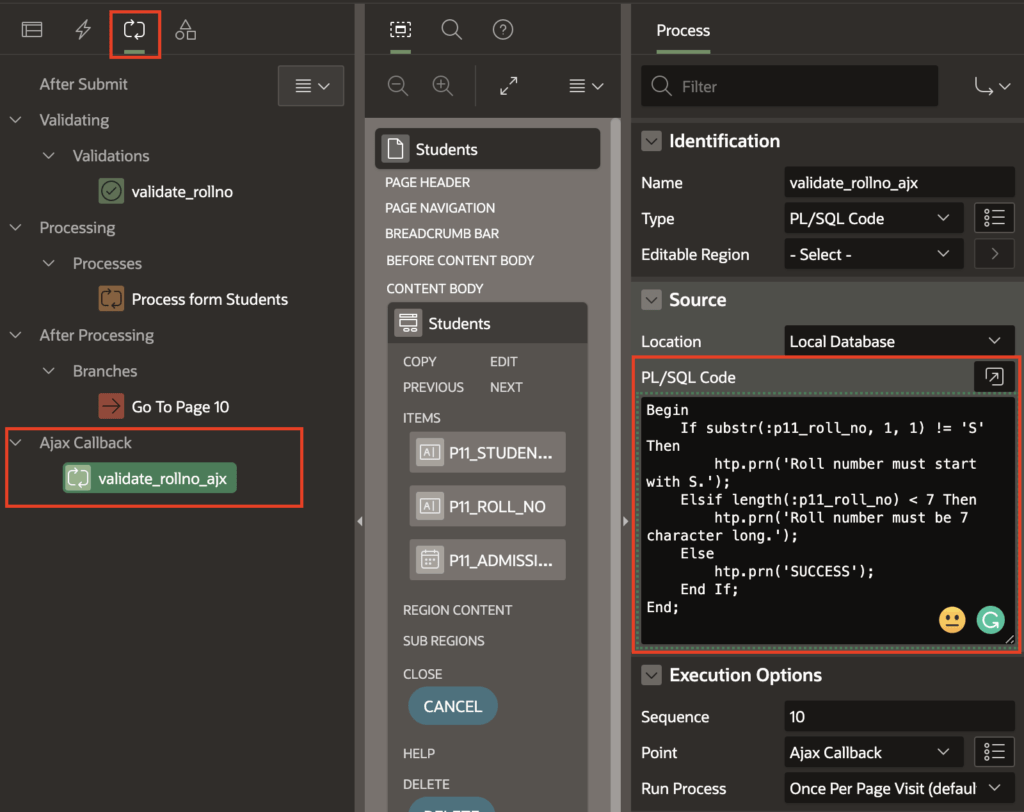
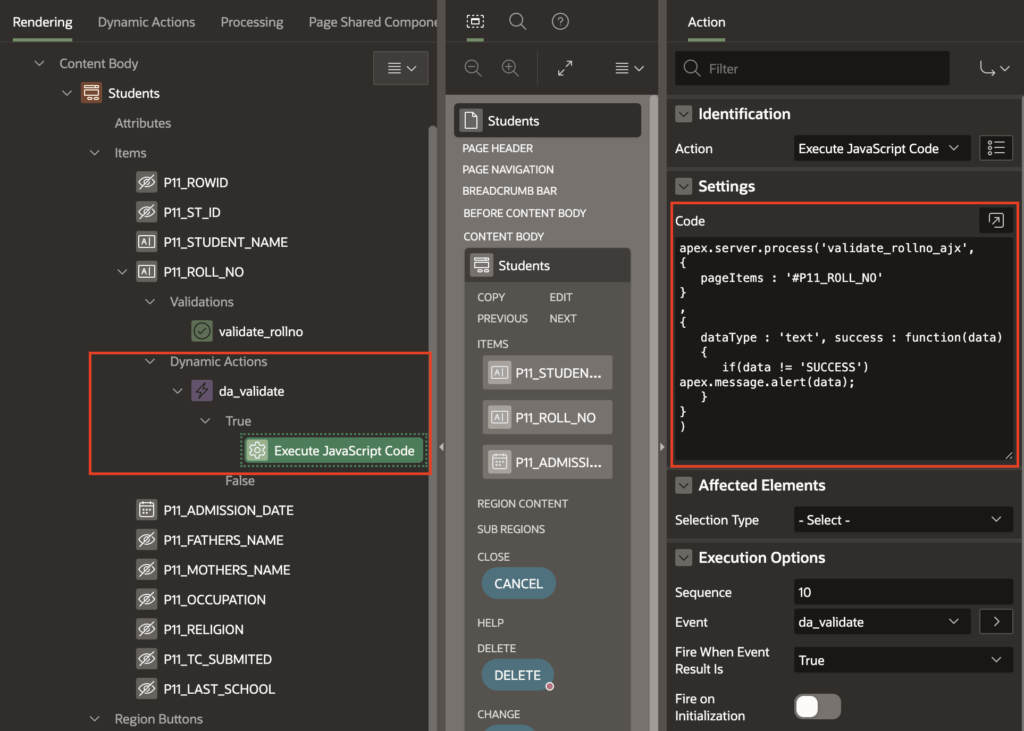
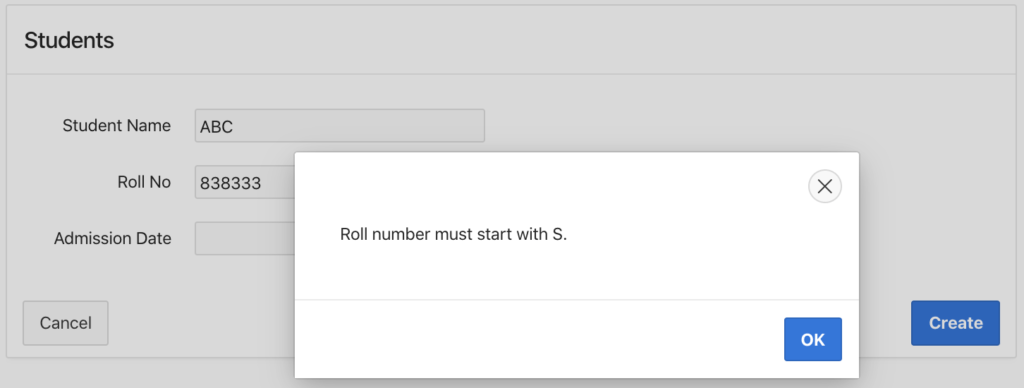



on Invalid data entry, after displaying error message cursor return to next item.
Cursor shuold be on Invalid Page item not goto Next Item.
Create a JavaScript function in the Function and global variable declare section for the page. Fox example:
function showError(pData) { apex.message.alert(pData); apex.item( "P1_YOURITEM" ).setFocus(); }Change the Ajax code line as following:
Let me know if still any issues.
First I tried below line in EXECUTE JAVASCRIPT CODE
srno 1--> if(data != 'SUCCESS') apex.message.alert(data); this working FINE but when added below line in Function and global variable for page. function showError(pData) { apex.message.alert(pData); apex.item( "P49_DEPTNAME" ).setFocus(); } and srno 1 line replaced with below line if(data != 'SUCCESS') showError(data); no error message display and cursor not return to p49_deptname Thanks MahendraYou no need to add anything in the Execute JavaScript code section.
You have created the function in the function area that is perfect.
Now you just need to change the following line in the Ajax code:
I TRIED WHAT YOU ASKED TO DO IT BUT PAGE GOING HANGED AFTER DISPLAYED ERROR MESSAGE
I suggested you another method which is mentioned in the below comment. Use this approach.
Hi Mahendra,
I found the solution and tested. Follow these steps:
Create the below function in the Function and Global variable declare section:
function showError(pdata) { apex.item('P49_DEPTNAME').setFocus(); apex.message.clearErrors(); apex.message.showErrors([ { type: "error", location: [ "page", "inline" ], pageItem: "P49_DEPTNAME", message: pdata, unsafe: false }, { type: "error", location: "page", message: "An error has occured.", unsafe: false } ]); }And now change the Ajax process code as following:
apex.server.process('validate_rollno_ajx', { pageItems : '#P49_DEPTNAME' } , { dataType : 'text', success : function(data) { if(data != 'SUCCESS') showError(data); } } )This will surely work.
HI VINISH Thanks for valuable reply and that ok but when I entered Invalid entry that time I got error message 1) at screen top right 2 errors have occured a) Invalid Country -- I am validing on COUNTRY b) an error has occured 2) inline error -- invalid country when I entered valid entry cursor moved to next page item but Error message not disappeared from sreen. so I used apex.message.clearErrors(); in Execute Javascript code at top of your code Now working Fine. Thanks MahendraGlad that your issue finally resolved. And yes you are right I missed that line here. In my recent blog post at orclqa.com I gave another example of it in that I used it.
Excelent post.
I replaced the LOST FOCUS DA with a button and it worked perfect with static text, but for some reason the AJAX CALLBACK process is not getting any values from the from, I mean :PXX_ITEM_NAME is allways null for any item.
Any idea how to send values to the callback?
You can pass the page items to the callback as static ids using the hash, for example: #PXX_ITEM_NAME.
This works totally fine, I have given the example above already:
apex.server.process('validate_rollno_ajx', { pageItems : '#P11_ROLL_NO' }If multiple items then
apex.server.process('validate_rollno_ajx', { pageItems : '#P11_ROLL_NO,#P11_STUDENT_ID' }Excelent!!!!!
Thank you so much.
Hi Vinish
I tried this with IG column, it is displaying the error message but getting the below error
Code used for Process
Ajax callback process
Begin
If : BRANCH IS NULL Then
htp.prn('Branch is mandatory');
Else
htp.prn('SUCCESS');
End If;
End;
Execute Javascript code
apex.server.process('validate_branch_ajx',
{
pageItems : '#BRANCH'
}
,
{
dataType : 'text', success : function(data)
{
if(data != 'SUCCESS') apex.message.alert(data);
}
}
)
What could be the mistake?
Thanks in advance
It will not get the grid column value. You will have to create a hidden page item for example p1_branch. Then create one more true action to set the IG column value to this page item. Then in the next true action call the ajax process.
Also, change the plsql process code to refer to that hidden page item instead of :BRANCH.
I tried with below code, but is displaying alert msg when i try to select first column in IG and on Lose Focus column BRANCH , Branch is 3rd column in IG
What could be the mistake?
Dynamic Action on "Lose Focus" column :BRANCH
First true action
set value TO PAGE ITEM using PL/Sql expression
Second true action JavaScript code
apex.server.process('validate_branch_ajx',
{
pageItems : '#P16_BRANCH'
}
,
{
dataType : 'text', success : function(data)
{
if(data != 'SUCCESS') apex.message.alert(data);
}
}
)
Ajax callback process
Begin
If :P16_BRANCH IS NULL Then
htp.prn('Branch is mandatory');
Else
htp.prn('SUCCESS');
End If;
End;
You mean displaying error Branch is mandatory? then it means the p16_branch item has no value. Check your first true action.
The error message should display after Lose Focus of BRANCH column right But it is displaying when i try to select first column value, here BRANCH is third column
I tried this process for two page items called 'SUPPLIER' and 'SUPPLIER_INV_NO' placed one next to another. when SUPPLIER item lose focus, message is displaying for both Items.
I have given separate process for both items but still it is displaying message for SUPPLIER_INV_NO before lose focus.
what i'm i doing wrong?
Any idea why it is displaying alert message for both items when lose focus of first item
It is interesting. You can try changing the event. Try to use Change event and then see.
I tried with Change event but the message is not displaying until i try to change the item value ..
I need the message to display after lose focus
This is an excellent post. Would you know, how can we display the error message inline with field? Basically, if user gives incorrect input, the error message is displayed right next/below the input field where user entered.
This is supported out-of-the-box by apex for server side validation where we can choose
to show error message inline with field and in notification.
really helpful post!!
I tried to create the same validation for IG and it's working perfectly fine.
I just wanted to know how to focus on the IG column and mark the cell as red (similar to when we create normal validations).
any idea how to do this?
Thanks
Hi Vinish,
I Tired what mahendra asked. The code is working...but the error notification cant able to close.....
i mean i validate the pageitem where it is null or not null....i used ur method to validate is null....even i give value i cant able to go to next page item.
can u just to solve this error