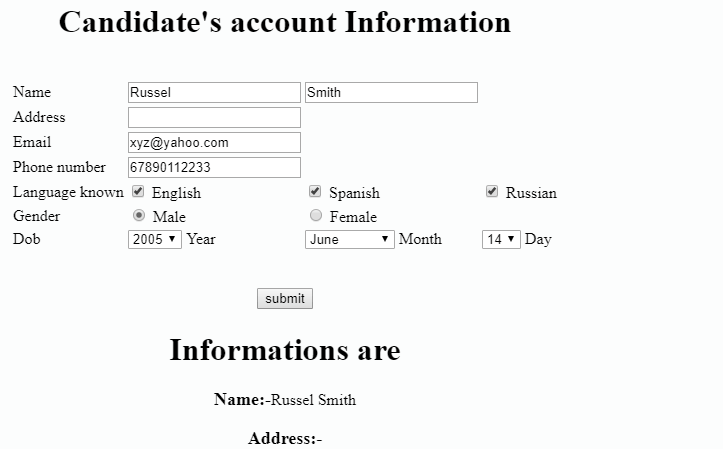Learn how to process combo-box values using the PHP programming language.
What is a Combo Box?
Combo-box is using to display a drop-down list of some options where we can select one option. There is a tag <select>, which is using to create a drop-down list of options. <option> tag is using to define each option of the list, we can use this tag, inside the <select> tag.
The below is the syntax for creating a combo box using HTML.
<html>
<body>
<select>
<option>option1</option>
<option>option2</option>
<option>option3</option>
</select>
</body>
</html>Here we are writing code for implementation of combo box in a PHP file.
In this program, we are using three combo boxes with a name and a value attribute for each combo box. There are five text fields, three checkboxes, two radio buttons, and a submit button. Through these programs, we are passing some values as "Russel" for first text field, "Smith" for second text field, "New York City" for third text field, "abc@yahoo" for 4th text field, "6789011223" for 5th text field and we are selecting the first radio button, each checkbox and we are selecting each combo box.
After clicking on submit value, this program is returning the result of the candidate's information which is returning by each HTML element. Here <h1> tag is the largest font header tag, is using to define the heading.
<html>
<form action="" method="post">
<h1>
<center>
Candidate's account Information
</h1>
</center>
<br>
<center>
<table border=0>
<tr>
<td>
Name
</td>
<td>
<input type=text name="t1" value="First Name">
</td>
<td>
<input type=text name="t2" value="Last Name">
</td>
</tr>
<td>
Address
</td>
<td>
<input type=text name="t3">
</td>
</tr>
<tr>
<td>
Email
</td>
<td>
<input type=text name="t4">
</td>
</tr>
<tr>
<td>
Phone number
</td>
<td>
<input type=text name="t5">
</td>
</tr>
<tr>
<td>
Language known
</td>
<td>
<input type=checkbox name="c1" value="English">
English
</td>
<td>
<input type=checkbox name="c2" value="Spanish">
Spanish
</td>
<td>
<input type=checkbox name="c3" value="Russian">
Russian
</td>
</tr>
<tr>
<td>
Gender
</td>
<td>
<input type=radio name="r1" value="Male">
Male
</td>
<td>
<input type=radio name="r1" value="Female">
Female
</td>
</tr>
<tr>
<td>
Dob
</td>
<td>
<select name="y">
<option value="2000">2000</option>
<option value="2001">2001</option>
<option value="2002">2002</option>
<option value="2003">2003</option>
<option value="2004">2004</option>
<option value="2005">2005</option>
<option value="2006">2006</option>
<option value="2007">2007</option>
<option value="2008">2008</option>
<option value="2009">2009</option>
<option value="2010">2010</option>
</select>
Year
</td>
<td>
<select name="m">
<option value="January">January </option>
<option value="February">February </option>
<option value="March"> March </option>
<option value="April"> April </option>
<option value="May"> May </option>
<option value="June"> June </option>
<option value="July"> July </option>
<option value="August"> August </option>
<option value="September">September </option>
<option value="October">October </option>
<option value="November">November </option>
<option value="December">December </option>
</select>
Month
</td>
<td>
<select name="d">
<option value="1"> 1 </option>
<option value="2"> 2 </option>
<option value="3"> 3 </option>
<option value="4"> 4 </option>
<option value="5"> 5 </option>
<option value="6"> 6 </option>
<option value="7"> 7 </option>
<option value="8"> 8 </option>
<option value="9"> 9 </option>
<option value="10"> 10 </option>
<option value="11"> 11 </option>
<option value="12"> 12 </option>
<option value="13"> 13 </option>
<option value="14"> 14 </option>
<option value="15"> 15 </option>
<option value="16"> 16 </option>
<option value="17"> 17 </option>
<option value="18"> 18 </option>
<option value="19"> 19 </option>
<option value="20"> 20 </option>
<option value="21"> 21 </option>
<option value="22"> 22 </option>
<option value="23"> 23 </option>
<option value="24"> 24 </option>
<option value="25"> 25 </option>
<option value="26"> 26 </option>
<option value="27"> 27 </option>
<option value="28"> 28 </option>
<option value="29"> 29 </option>
<option value="30"> 30 </option>
<option value="31"> 31 </option>
</select>
Day
</td>
</tr>
</table>
</center>
<br>
<br>
<center>
<input type=submit value="submit" name="s">
</center>
</form>
<?php
if(isset($_POST['s']))
{
$y=array(); //array creation
$t=-1;
$a=$_POST['t1']; //accessing value for first text box
$b=$_POST['t2']; //accessing value for second text box
$b11=$a." ".$b; //concatenation of $a and $b
$c=$_POST['t3']; //accessing value for third text box
$d=$_POST['t4']; //accessing value for 4th text box
$e=$_POST['t5']; //accessing value for 5th text field
$f=$_POST['y']; //accessing value from first Combobox
$g=$_POST['m']; //accessing value from second Combobox
$h=$_POST['d']; //accessing value from third Combobox
$i1=$_POST['r1']; //accessing value for radio button
$j=$f." ".$g." ".$h; //dob
if(isset($_POST['c1']))
{
$y[++$t]=$_POST['c1'];
}
if(isset($_POST['c2']))
{
$y[++$t]=$_POST['c2'];
}
if(isset($_POST['c3']))
{
$y[++$t]=$_POST['c3'];
}
echo "<center><h1>Informations are</h1></center>";
echo "<center><font size=4><b>Name:-</b></font>".$b11."</center><br>";
echo "<center><font size=4 ><b>Address:-</b></font>".$c."</center><br>";
echo "<center><font size=4><b>Email:-</b></font>".$d."</center><br>";
echo "<center><font size=4><b>Phone Number:-</b></font>".$e."</center><br>";
echo "<center><font size=4><b>Language Known:-</b></font></center>";
for($i=0;$i<count($y);$i=$i+1)
{
echo "<center>".$y[$i]." <center>"; //specifying values for each array element
}
echo "<center><font size=4><b>Gender:-</b></font>".$i1."</center><br>";
echo "<center><font size=4><b>Dob:-</b></font>".$j."</center><br>";
}
?>
</html>