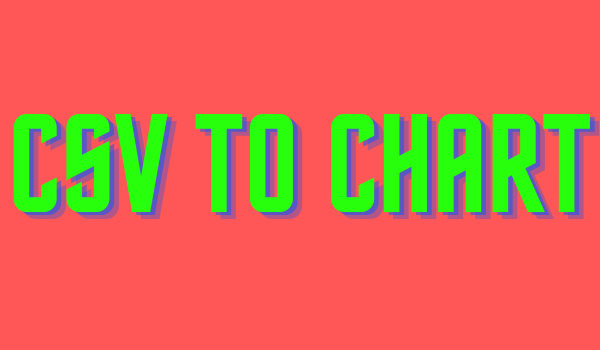File Options
A1:
Switch row / column:
Chart Preview
Choose a csv file, then click on > 2. Chart Type and select the chart type and then click on 3. > Data Options to define series.
Export Chart
Data Preview
| {{ element }} |
| {{ element }} |
Choose a CSV file.
This CSV to Chart Converter online tool helps to convert CSV data into chart. You can also download these charts as an image in PNG and JPEG format and in HTML format.
How to Use CSV to Chart Converter Online?
- In the Load file section, click on the Choose file button to upload the CSV file.
- Then click on the Chart Type region and select the graph type.
- Then click on the Data Options region and select the column names for the chart data series.
- It will create the chart/graph immediately.
- Then download the chart in image format (PNG and JPEG) by clicking on the buttons below at the chart.
- You can also download the chart in HTML format by clicking on the HTML button below the chart.