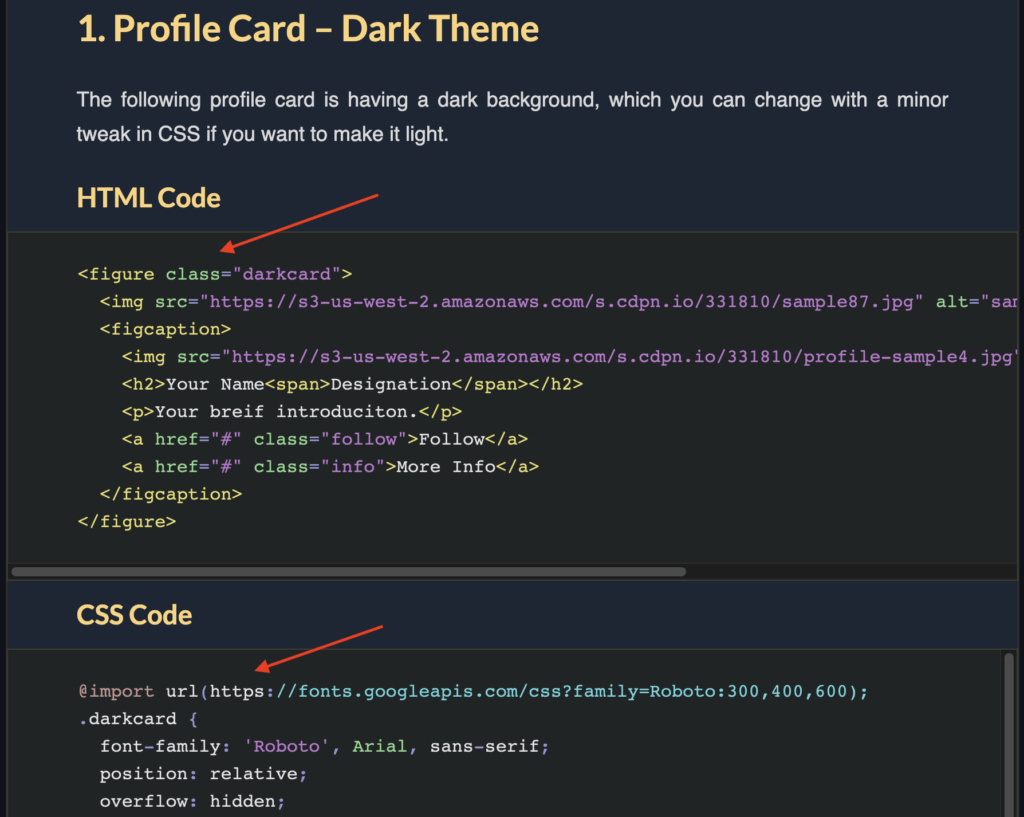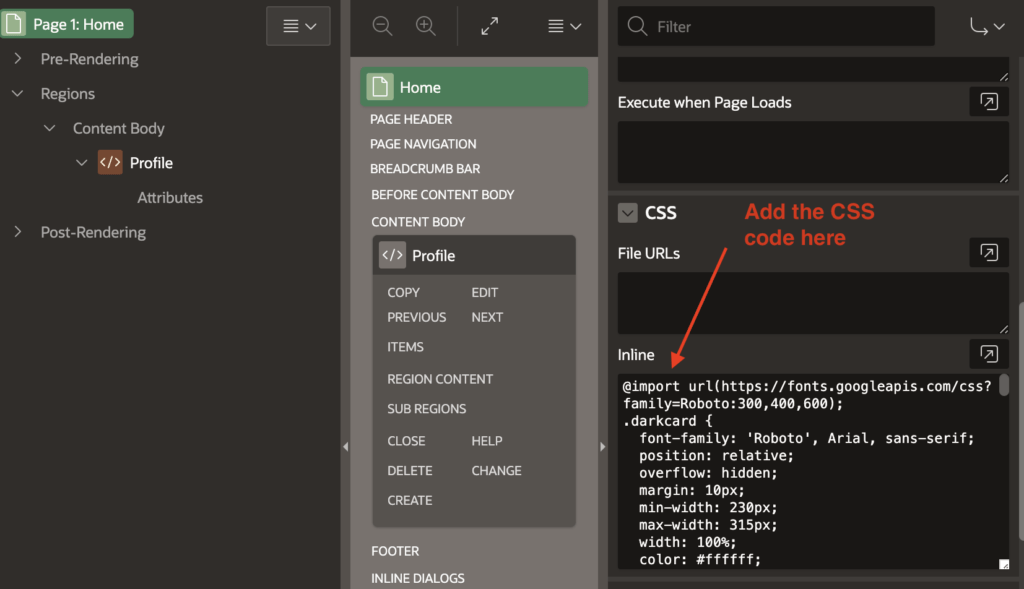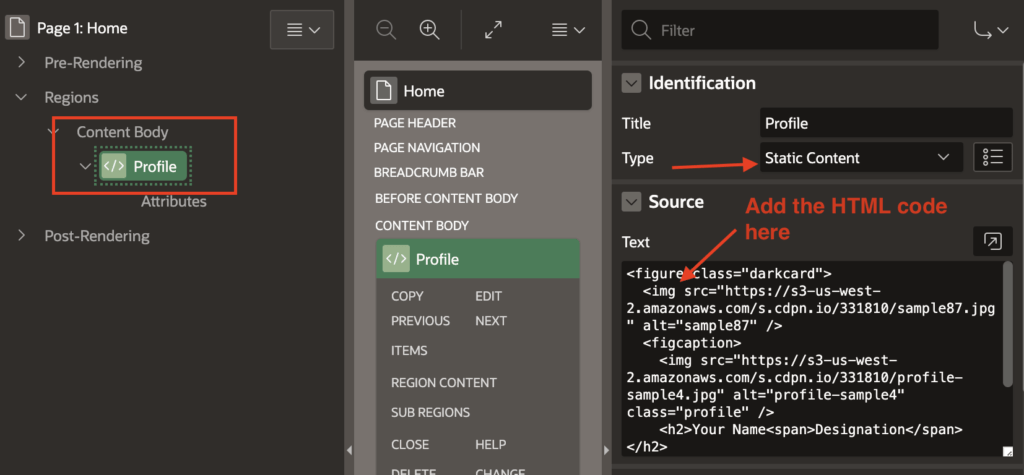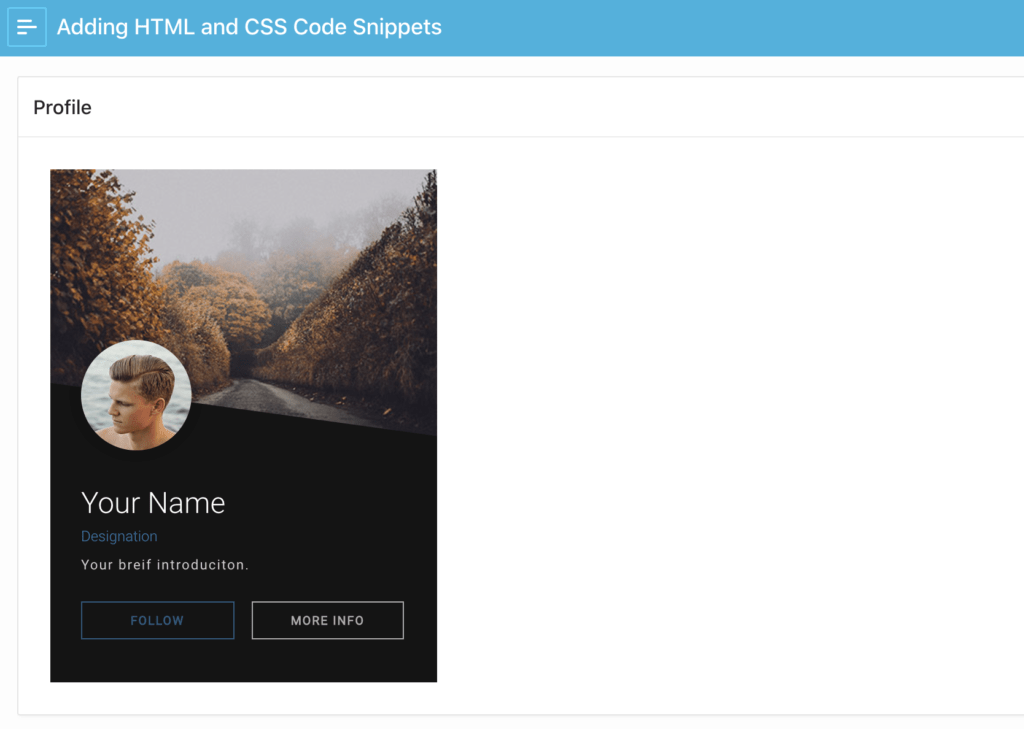Recently, I have shared some HTML and CSS code snippets, which are ready to use widgets such as Profile Cards, Pricing Tables, and Email Subscribe box, etc. And you can use these widgets on any website.
But I did not mention the way to how to use these widgets in Oracle Apex. As I am an Oracle Apex developer so I realized I should tell the method, at least it could be helpful for the beginners.
So below, I am giving an example on how to add HTML and CSS code snippets in Oracle Apex.
Adding HTML and CSS Code Snippets in Oracle Apex
Suppose you need to add the HTML and CSS code from my or any website, which provides the code snippets to display a particular widget. First, copy the HTML and CSS code one by one. The following screenshot is an example of HTML and CSS code snippets:
So you have the code, now you need to add it to your Oracle Apex app. To do this, open your Oracle Apex application and then open the page in which you want to add the code.
Then in the page properties, paste the CSS code in the CSS Inline section, as shown in the below image:
And to add HTML code, create a new region and set the type of the region to Static Content and add the HTML code snippet in the Source section, as shown in the below image:
Now save the changes and run the page to test.