In Oracle Apex, if you are calling a page without clearing its cache, then you may notice that items have the values previously entered. I would recommend you should clear the cache when calling a page to make sure when your page opens; it should open by clearing all items.
A page in Oracle Apex can be called in many ways such as, from the navigation menu, from another page through a button or link, or from the URL, etc.
Oracle Apex - Clear Cache of a Page
In this tutorial, I am giving all these examples to how to specify the Clear Cache option when calling a page in Oracle Apex.
Specify Clear Cache Option in the Navigation Menu
Open your Oracle Apex application, then click on the Shared Components tab > Navigation Menu > Select your menu > then select a menu entry to open its settings page.
Then in the Target section, specify the page number in the Clear Cache field. Suppose you are calling page number 17 from the menu entry, then you should specify the same page number in the Clear Cache field. As shown in the below image:
You can also use the option Reset Pagination for this page if any reports exist on the page.
Clearing Cache When Opening a Page from Another Page
When calling a page from another page, then in the Target Link Builder window, specify the clear cache option as shown in the below image:
Specifying Clear Cache Option in the Oracle Apex URL
Suppose you have specified the Oracle Apex URL manually in a query, then you can repeat the page number in the third position after &SESSION. For example, if you are opening a page number 3 then specify as below:
f?p=&APP_ID.:3:&SESSION.:::3
For more details on Oracle Apex URL structure, check the following link Oracle Apex URL format.
Also, I would like to inform you, that recently I have started a Question & Answer forum OrclQA.Com for Oracle developers. So I request you to please join and participate in the forum.



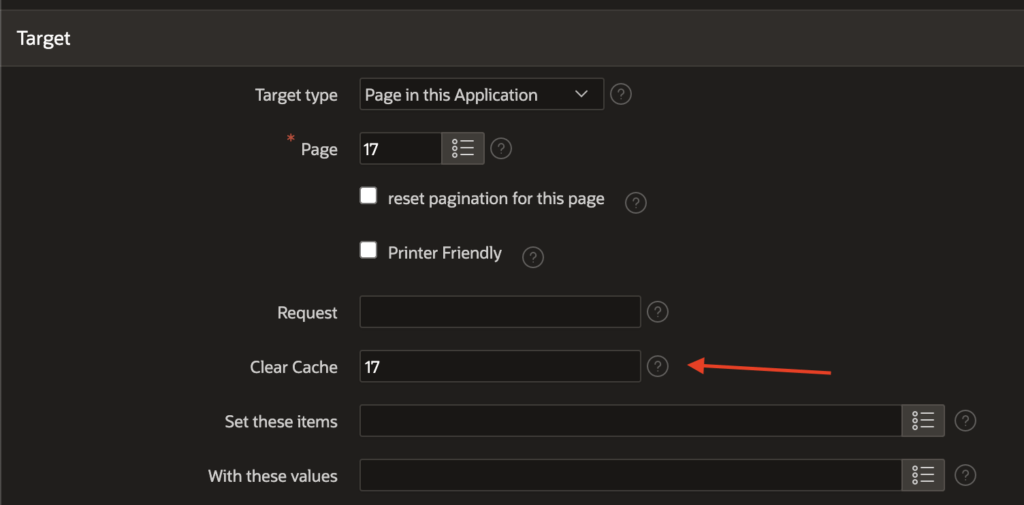
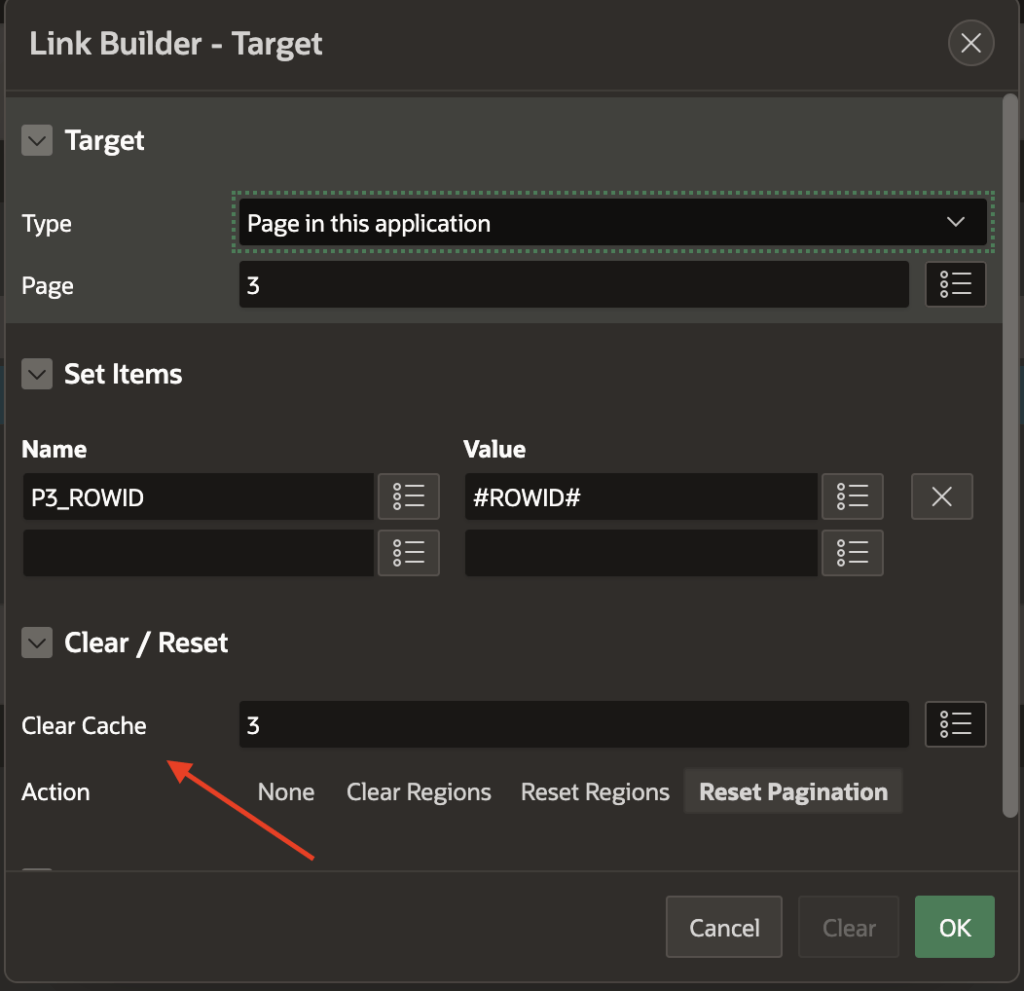



How to to clear the cache when I used SQL query for navigation menu.