In this tutorial, you will learn how to extract BLOB data from Oracle using Toad. The following is an example suppose, you have a table in Oracle having BLOB data type column, and you want to export all the files stored in that BLOB data to a specific location using Toad.
Follow These Steps to Extract Files From BLOB Data in Oracle Using Toad
- In Toad for Oracle, click on the menu Database > Schema Browser.
- Then in the Tables tab, find your table containing BLOB data and click on it to select.
- On the right side, click on the Data tab, and it will show you the existing data.
- Then do the right click on the data grid and choose Export Blobs option.
- A window will appear as shown in below example. Select the BLOB column from the Export this column drop-down list. Then specify the export location in the Export Path field. Then select the radio button Export to files named for the value in this column (if the file names stored in a column), else choose sequentially numbered files option. Specify the file extension if a field for file names does not exist in the table. Now click on the OK button to export all the files from BLOB to the specified location.
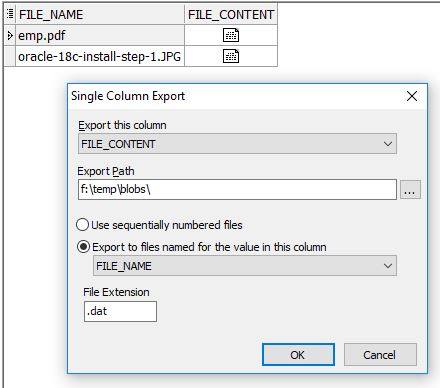
You can check the export path location for the extracted files, as shown below.
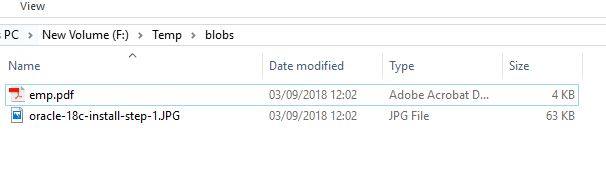






Hi, thank you for this. My Toad version is not allowing to select the gile extension. Still in the version 9. Do you know from which version that option is available ?
Thank you !!
I have done this in version 9 only.
I am trying to follow your instructions however, I do not have the option to Export BLOBS from the Toad menu (Right Click on data). Is there a specific version of Toad that needs to be used. (your procedure to export blobs also has issues with lines exceeding 32000 bytes)