In this tutorial, you will learn how to take backup of Oracle Database using Toad. Toad uses Oracle's Export utility (Exp.exe) to export the data, so the path setting must exist of the executable file in the Toad options. If the export setting does not exist, then follow the steps to configure the export file.
Configure Toad Options for Export
- Click on the menu View > Toad Options.
- In Toad Options window, click on the Executables node under Editor and browse the Exp.exe file location and click on Apply then OK button to apply the changes, as shown in the below image:
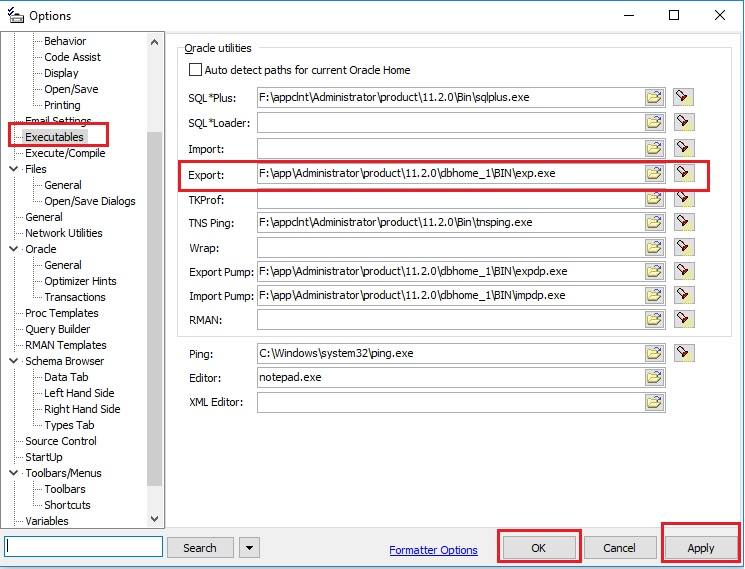
Now you can run the export utility wizard in Toad to perform the backup. Follow these steps.
Steps to Take Backup of Oracle Database Using Toad
- In Toad, click on the menu Database > Export > Export Utility Wizard.
- In the first step of the wizard, you will find the options as shown in below image. Choose the option Export tables if you want to take the backup only for tables, choose Users or choose Full Database option if you're going to backup of whole Oracle database and then click on the Next button. To demonstrate the backup process using Toad I am using Export Users option.
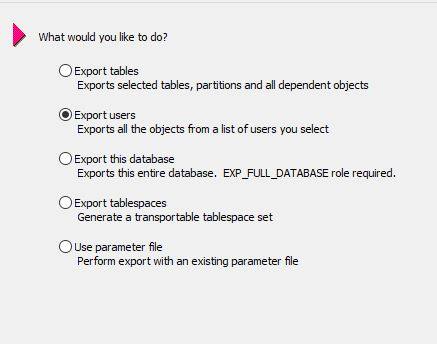
- Then in the second step, choose users you want to export and click on the Next button. I selected user SCOTT to export as shown in below image:
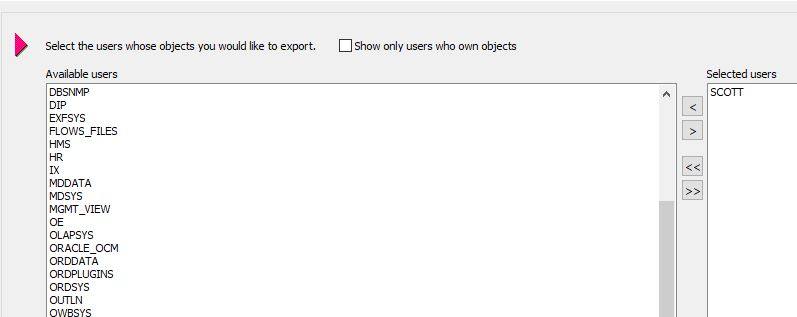
- In the third step, specify the backup options as shown in the below image and then click on the Next button.
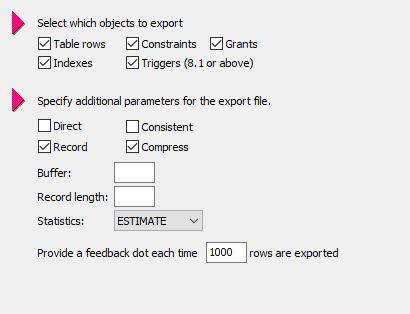
- In the fourth step, specify the DUMP file location (.DMP file), LOG file and BAD file location and click on the Next button as shown in below image:
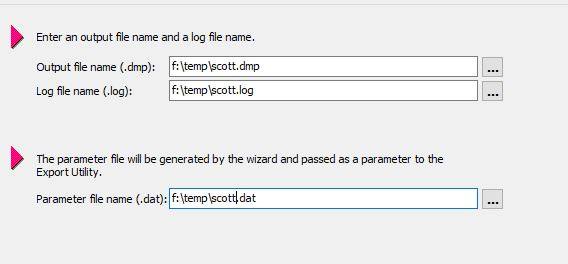
- In the fifth step, select the option to ZIP the file if you want to create a ZIP file of the DMP file and then click on the Finish button to export the users chosen into an Oracle DUMP file. You will get the message of successful export as shown in below example:
exporting table SALGRADE 5 rows exported EXP-00091: Exporting questionable statistics. exporting synonyms exporting views exporting stored procedures exporting operators exporting referential integrity constraints exporting triggers exporting indextypes exporting bitmap, functional and extensible indexes exporting posttables actions exporting materialized views exporting snapshot logs exporting job queues exporting refresh groups and children exporting dimensions exporting post-schema procedural objects and actions exporting statistics Export terminated successfully with warnings.





