Introduction
"ModuleNotFoundError: No module named 'numpy' in Python" is a common error encountered by Python users, especially those who are working with scientific computing or data analysis. Numpy is a widely used library in Python for numerical computing and manipulation of arrays. If you are facing this error, it means that the Python interpreter cannot find the Numpy module on your system. This tutorial will guide you through the process of resolving this error and installing Numpy correctly. By following the simple steps outlined in this tutorial, you will be able to get back to your data analysis or scientific computing projects in no time.
Resolving ModuleNotFoundError: No module named 'numpy' in Python
Resolving the "ModuleNotFoundError: No module named 'numpy' in Python" error is a straightforward process. The error occurs when the Python interpreter cannot find the 'numpy' module, which is a popular library for scientific computing in Python. To resolve this error, you can start by checking if Numpy is already installed on your system. If it's not, you can install it by running a simple command in your terminal or command prompt. After installation, you can verify the installation by running a small code in your Python interpreter or script.
Check if 'numpy' is installed
Before trying to install 'numpy', it's a good idea to check if it's already installed on your system. You can do this by running the following command in your terminal or command prompt:
pip show numpy
If 'numpy' is installed, you will see output similar to this:
Name: numpy Version: 1.20.1 Summary: NumPy is the fundamental package for array computing with Python. Home-page: https://www.numpy.org Author: Travis E. Oliphant et al. Author-email: License: BSD Location: /Library/Frameworks/Python.framework/Versions/3.9/lib/python3.9/site-packages Requires: Required-by: matplotlib, opencv-python, pandas, pytorch-lightning, pyvirtualcam, taming-transformers, torchmetrics, torchvision
Installing 'numpy'
If 'numpy' is not installed, you can install it by running the following command in your terminal or command prompt:
pip install numpy
This will install the latest version of 'numpy' and make it available to your Python interpreter.
Verify the installation
After you have installed 'numpy', you can verify that it's installed correctly by running the following code in your Python interpreter or script:
import numpy print(numpy.__version__)
This should print the version number of 'numpy' that you have installed. If you don't receive an error, then 'numpy' has been installed successfully.
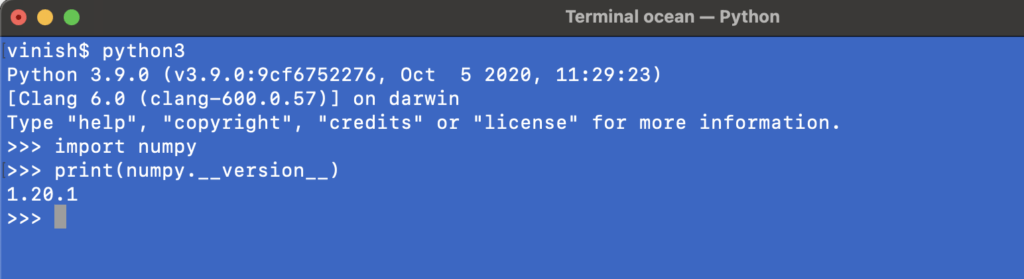
Conclusion
By following the steps above, you should be able to resolve the "ModuleNotFoundError: No module named 'numpy' in Python" error and correctly install the 'numpy' module.
See also: How to Resolve ModuleNotFoundError: No module named 'taming' in Python?
FAQs for resolving "ModuleNotFoundError: No module named 'numpy' in Python"
The error occurs when the Python interpreter is unable to find the 'numpy' module, which is a popular library for scientific computing in Python. This means that the library is not installed on your system or the Python interpreter cannot locate it.
Numpy is an essential library in Python for numerical computing and manipulation of arrays. It provides a high-performance multidimensional array object and tools for working with these arrays. Numpy is widely used in data analysis, scientific computing, and machine learning, making it an important library to have installed.
You can install Numpy by running the following command in your terminal or command prompt: pip install numpy.





