Oracle Apex 20.1 introduced a new feature, Friendly URLs, and this means the URLs are now user and SEO (search engine optimization) friendly. The following are the simple steps to turn on this feature in Oracle Apex 20.1.
Turn On Friendly URLs Feature in Oracle Apex
Open your Oracle Apex application, then click on the Shared Components > Application Definition Attributes.
Then in the Properties Tab, turn on the Friendly URLs button to make Oracle Apex URLs friendly. As shown in the below image:
Now your Oracle Apex application URLs will change to human-readable friendly URLs. Below are the examples:
Oracle Apex Old URL Format
Oracle Apex 20.1 New Friendly URL Format
In the above new friendly URL, the vinish is the Oracle Apex Workspace name, apex-204 is the application alias and the report is the page alias.
Now suppose if the page alias is demo customers then the URL would be:
https://apex.oracle.com/pls/apex/vinish/r/apex-204/democustomers?session=182728264855



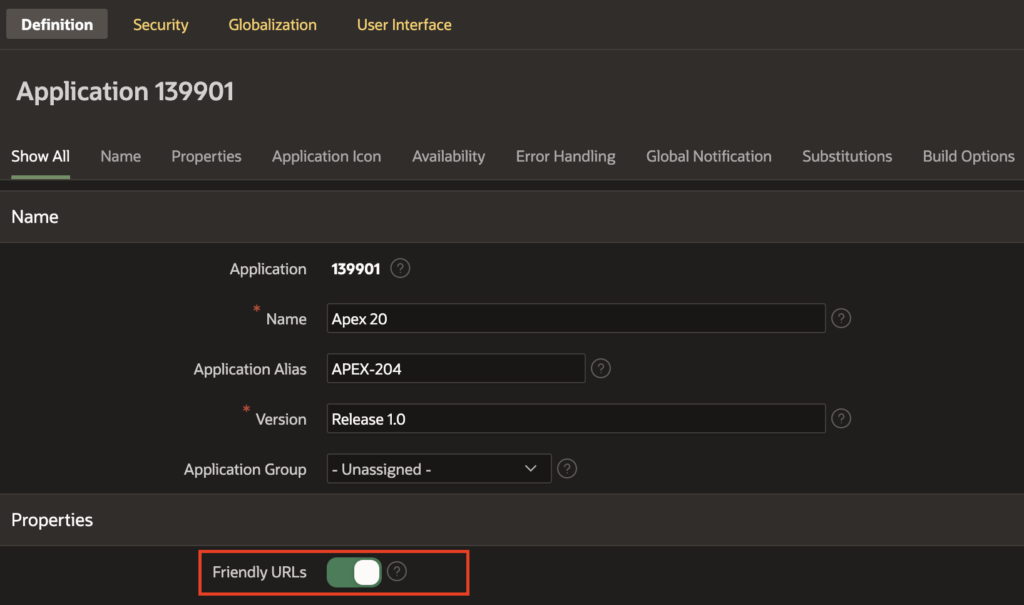
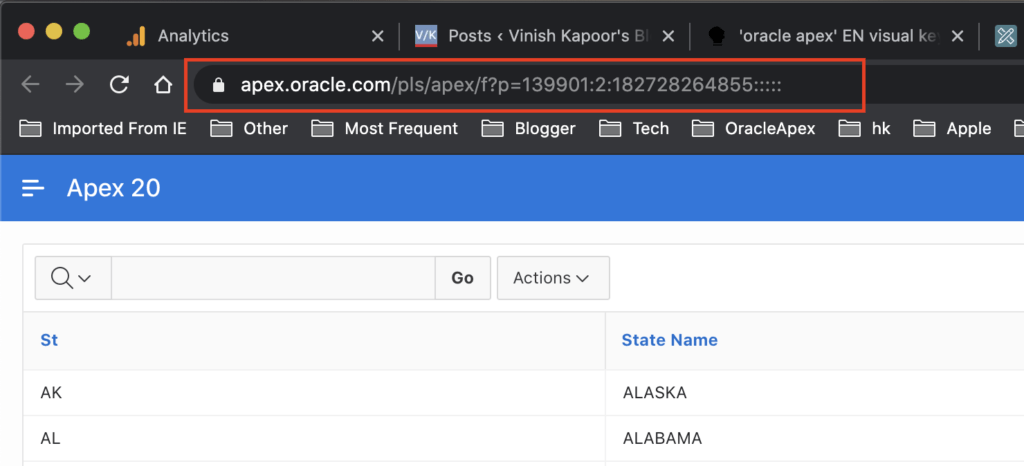
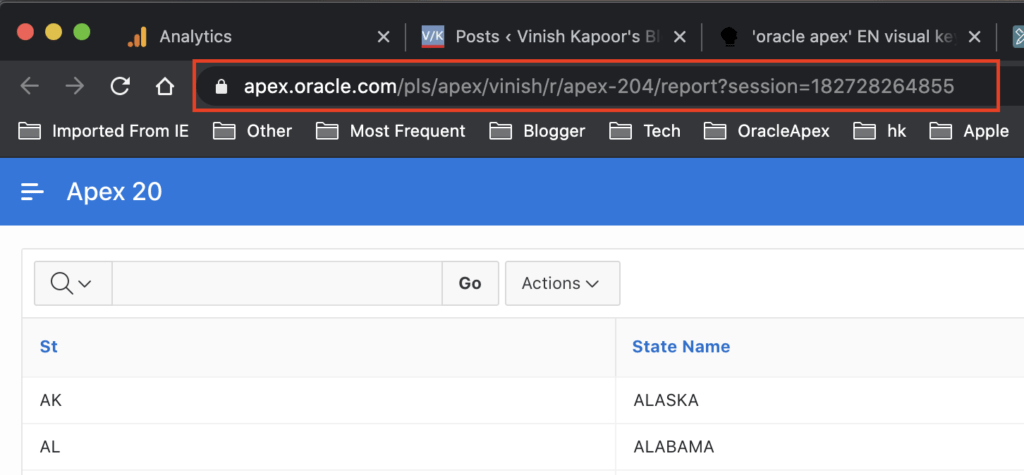



How Can I store Blob in directory