Introducing the Comprehensive Collection of Oracle Apex Examples.
Whether you're taking your first steps into the world of Oracle Apex or you're an experienced user seeking to expand your knowledge, the following collection of Oracle Apex examples is tailor-made for you. From version 19.1 onwards, these tutorials provide an indispensable resource that covers a diverse range of topics, equipping you with the skills and insights needed to navigate Oracle Apex with confidence.
Spanning from installation to advanced techniques, these examples offer step-by-step guidance and in-depth explanations, making even the most complex concepts accessible and understandable. Regardless of your proficiency level, these examples will empower you to harness the full potential of Oracle Apex and unlock its capabilities to drive your projects forward.
With a focus on clarity, practicality, and relevance, each tutorial is designed to cater to a wide audience – from those who are just starting to explore Oracle Apex to seasoned professionals seeking to stay up-to-date with the latest features. By delving into this collection, you're not only investing in your skill set but also gaining the means to leverage Oracle Apex effectively for your projects and endeavors.
So, whether you're interested in installing Oracle Apex 19.1, mastering intricate features, or simply staying updated with the newest developments, this compilation of examples promises to be your indispensable companion. Let's embark on a journey of learning, discovery, and mastery with Oracle Apex – version 19.1 and beyond.
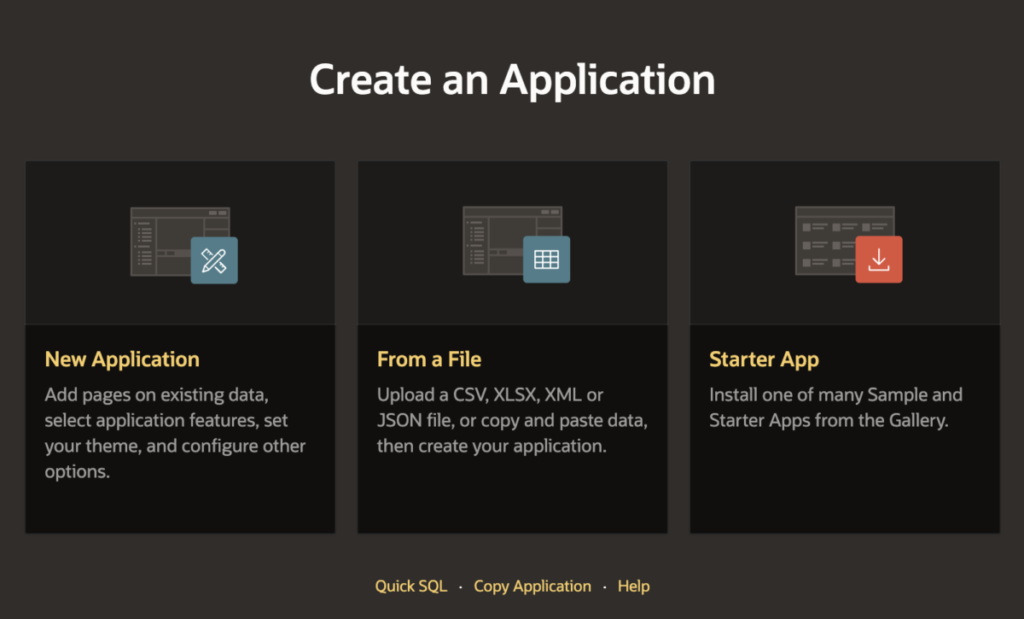
Oracle Apex Examples
- Install Oracle Apex - Install Oracle Apex is a step-by-step guide that provides instructions on how to install Oracle Apex on both Windows 10 and Unix based systems. Whether you are a beginner or an experienced user, this tutorial will walk you through the installation process, making it easy for you to get started with Oracle Apex.
- How to Find Oracle Apex Version - This is a helpful tutorial that explains different methods to determine the version of Oracle Apex you have installed. By following the instructions in this tutorial, you will be able to quickly identify the version of Oracle Apex running on your system.
- Import CSV in Oracle Apex - Introduces the new Data Loading feature in Oracle Apex 19.1, which allows you to import CSV files. This tutorial provides a step-by-step guide on how to utilize this feature, enabling you to seamlessly import CSV files into Oracle Apex.
- Create User in Oracle Apex - A comprehensive tutorial that demonstrates how to create a developer user and an end-user in Oracle Apex 19.1. This tutorial is essential for beginners who want to start developing in Oracle Apex, as it guides you through the process of user creation.
- Create Report with Form using Region Display Selector in Oracle Apex - Tutorial that teaches you how to create a report with a form using the region display selector feature in Oracle Apex 19.1. By following the steps outlined in this tutorial, you will be able to enhance your applications by incorporating this powerful feature.
- Master Detail Form in Oracle Apex - A step-by-step tutorial that explains how to manually create a master-detail form in Oracle Apex 19.1. By following this tutorial, you will gain the knowledge and skills required to easily add more tables to an existing master-detail form, expanding the functionality of your applications.
- Set Label for an Item in Oracle Apex - A comprehensive tutorial that teaches you how to set field labels in Oracle Apex. This tutorial covers various options for label placement and also explains how to create optional or required field labels. By following this tutorial, you will be able to enhance the user experience of your Oracle Apex applications.
- Add Interactive Grid into a Form in Oracle Apex - A tutorial that demonstrates how to incorporate an Interactive Grid into a page in Oracle Apex. By following the steps outlined in this tutorial, you will be able to create a master-detail form that provides a seamless user experience, allowing users to interact with the data in a dynamic and efficient manner.
- How to Add PL/SQL Expression in Oracle Apex - Guides you through the process of defining PL/SQL expressions for dynamic actions in Oracle Apex. By following this tutorial, you will gain a deeper understanding of how to utilize PL/SQL expressions to enhance the functionality of your Oracle Apex applications.
- Refresh Report Region Using Dynamic Action in Oracle Apex - Learn how to create a dynamic action in Oracle Apex to refresh a report region. By following the instructions in this tutorial, you will be able to implement this useful feature in your Oracle Apex applications, ensuring that report regions are always up to date.
- PL/SQL Code Process in Oracle Apex - Explains how to create a process in Oracle Apex of PL/SQL code type. By following this tutorial, you will learn how to leverage PL/SQL code to perform complex operations and manipulate data within your Oracle Apex applications.
- Oracle Apex Tree Example - Learn how to create a tree hierarchy menu in Oracle Apex 19.1. By following the step-by-step instructions in this tutorial, you will be able to incorporate tree structures into your applications, providing users with an intuitive navigation experience.
- Oracle Apex Dynamic Navigation Menu Example - A tutorial that teaches you how to create a dynamic drop-down navigation menu based on a table in Oracle Apex. By following this tutorial, you will be able to create interactive and user-friendly navigation menus that can adapt to changes in your data.
- Create Custom Authentication in Oracle Apex - A custom authentication means, the username and password and other information of the user stored in a table and at the time of login, Oracle Apex will authenticate the username and password using that table.
- Custom User Access Control in Oracle Apex - After creating the custom authentication, you may need to control the access to a particular option for the user.
- Display a Value From Another Table on Page Load in Oracle Apex - A process example, which executes on the page load.
- Change Password Screen in Oracle Apex - Learn how to create Change Password page for the custom user authentication system in Oracle Apex 19.1.
- Set Default Value for an Item in Oracle Apex - Learn how to set a default value for a field in Oracle Apex 19.1.
- How to Show Alert Messages in Oracle Apex? - Learn how to show alert messages in Oracle Apex, using the dynamic action and the JavaScript code.
- Create Checkbox in Oracle Apex - Learn how to create checkboxes in Oracle Apex.
- Oracle Apex 19.1 – Create Switch Example - Create an on/off switch in Oracle Apex.
- Oracle Apex Dynamic Action Execute PL/SQL Code Example - Learn how to create a dynamic action to execute PL/SQL code in Oracle Apex 19.1.
- Set Page Item Value Using PL/SQL in Oracle Apex - Set a page item value using PL/SQL code in Oracle Apex 19.1.
- Oracle Apex: Set Page Items Value Using JavaScript on the Click of a Link in Interactive Report - Learn how to set page item value using JavaScript in Oracle Apex 19.1.
- Oracle Apex: Interactive Grid Get Selected Rows Example - Learn how to get Interactive Grid selected rows column value using JavaScript in Oracle Apex 19.1.
- Oracle Apex Interactive Grid: Create Custom Add Edit Save and Delete Buttons - Create add, edit, delete and save button using JavaScript for the interactive grid in Oracle Apex 19.1.
- Oracle Apex – On Button Click Open URL in a New Tab - Learn how to open a new tab window in the browser on a button click.
- Oracle Apex: Highlight Row on Link Click of Interactive Report - Highlight a row on click of a link in the interactive report using JavaScript and CSS.
- Oracle Apex: Display Icon in Column of an Interactive Report - Display icon in a column of Interactive reports, such as a cross mark icon and a tick mark icon.
- Create Delete Row Button for Interactive Report in Oracle Apex - Create a Delete button for every row in Interactive report and delete the record on click.
- Oracle Apex: Escape Special Characters When Passing Parameters to Other Page - Learn how to escape special characters (#&%,.) when passing parameters to another page in Oracle Apex 19.1.
- Oracle Apex: Format Number with Comma and Decimal Using JavaScript - When lost focus from a field then set the number format using JavaScript example.
- Oracle Apex: Set Number Format and Allow Numbers Only Using autoNumeric.min.js - Learn how to allow numbers only in Numeric fields and format numbers using the autoNumeric.min.js JavaScript library.
- apex.util.showSpinner() Example - Show Oracle Apex spinner while processing to show processing status.
- Oracle Apex – Create Download BLOB Link in Report - Learn how to create a link in an Interactive report to download the BLOB data (image, PDF, etc.).
- Oracle Apex: Download CSV from Interactive Report from Another Page - Download a CSV from the interactive report on click of a button on another page in Oracle Apex 19.1.
- Oracle Apex – Download CSV Using PL/SQL Procedure - Download CSV using PL/SQL stored procedure on a button click in Oracle Apex 19.1.
- Display BLOB Contents (PDF, Images) into a Region in Oracle Apex Page - Show PDF, Images in a region in Oracle Apex 19.1 using the application process.
- Oracle Apex Application Process Example - Learn how to create an application process in Oracle Apex 19.1.
- Oracle Apex: Status Meter Gauge Chart Example - Learn how to create a Status Meter Gauge Chart in Oracle Apex 19.1.
- Writing Text to a Region Using JavaScript in Oracle Apex - Using JavaScript to write text on a region in Oracle Apex.
- How to Call BI Publisher Report from Oracle Apex? - Learn how to call a BI publisher report from Oracle Apex 19.1.
- How to Embed BI Publisher Report into a Page in Oracle Apex? - Learn how to display BI publisher report in the Oracle Apex region.
- How to Load BI Publisher Report Content to a BLOB Field in Oracle Apex? - Learn how to save BI publisher report contents in a BLOB column of a table in Oracle Apex 19.1.
- Oracle Apex – On Close Dialog Refresh Parent Page Regions - Refresh parent page when the user closes a dialog window.
- Oracle Apex: Change Dialog Title Dynamically Examples - Learn how to change dialog page titles dynamically using the JavaScript in Oracle Apex.
- Oracle Apex: Calculate Field Values Using JavaScript
- Oracle Apex: Set Value Dynamic Action Examples
- Resolve “Session State Protection Violation” Error in Oracle Apex
- Oracle Apex: Display Custom Error Messages from PL/SQL Process
- Oracle Apex: Hide Processing Spinners Displayed by Dynamic Actions
- Oracle Apex Function Returning SQL Query Example
- Oracle Apex: Loop Through Interactive Grid Records
- Allow Only Numbers and Decimal Using jQuery in Oracle Apex
- Oracle Apex: Allow Only Integer Value Using jQuery
- ORA-20999: PL/SQL Function Body Did Not Return a Value – SOLVED
- Oracle Apex: Dynamic Action Execute JavaScript Code Example
- Oracle Apex: Creating Incremental Search for Reports
- Oracle Apex: Creating On/Off Toggle Switch Using HTML, CSS, and JS
- Oracle Apex: Creating Tab Pages
- Oracle Apex: Using Server-Side Conditions
- Oracle Apex: Create Sticky Buttons Container for Dialog Windows
- Oracle Apex: Reload/Refresh Page Using JavaScript
- Oracle Apex 19.2: Create Star Rating Page Item (New Feature) - Create a star rating page item to give the rating and store the rating value in a table in Oracle Apex 19.2.
- Oracle Apex 19.2: Create a Faceted Search Region (New Feature) - Learn how to create advanced search options for a report in Oracle Apex 19.2 using its new feature faceted search.
- Creating Multi-Column Popup LOV in Oracle Apex 19.2 - Learn how to create multi-column Popup LOV in Oracle Apex 19.2.
- Oracle Apex Validation Without Submit Using JavaScript and Ajax Callback
- Oracle Apex Validation: PL/SQL Function Returning Error Text
- Oracle Apex: Working with Date Picker
- Oracle Apex: Submit Page When Enter Key Pressed
- Oracle Apex: Inserting Records into Interactive Grid Using JavaScript
- Oracle Apex: Let User Select the Theme of His Choice
- Oracle Apex: Error Handling Function Example
- Oracle Apex: Dynamic Action Submit Page Example
- Oracle Apex Client-side Condition JavaScript Expression Example
- Oracle Apex: Creating Link Column in Interactive Report
- How to Clear Cache of a Page in Oracle Apex
- Oracle Apex: Display Confirm Dialogs Using JavaScript
- Oracle Apex: Highlight Row Based on Condition
- Installing Oracle Apex 20.1
- Oracle Apex: Creating Automated Backups
- Oracle Apex: Make User and SEO Friendly URLs
- How to Add HTML and CSS Code Snippets in Oracle Apex?
- 2 Ways to Unlock Oracle Apex Admin Account
- Oracle Apex Interactive Report Tutorial
- Oracle Apex: Get Client IP Address
- Making Interactive Grid Rows Editable on Condition in Oracle Apex
- Oracle Apex: Show or Hide DOM Elements Using JavaScript
- Oracle Apex Collection Example
- Oracle Apex: Creating a Shuttle Item
- Oracle Apex: Creating Card Layout Report with Images
- Oracle Apex: Get Display Value from Select List
- Oracle Apex: Check if Item Value Changed
- Oracle Apex: Set Item Value to Upper Case
- Oracle Apex: Disable Escape Key (ESC) to Prevent Close Dialog
- APEX_ZIP Example
- Blocking Users by IP Address in Oracle Apex
- Oracle Apex - After Login Redirect the User to a Specific Page
- Creating Breadcrumbs in Oracle Apex
- Oracle Apex Suppress Leave Site Warning Message
- Oracle Apex - Highlight Item On Focus | Change Item Background Color on Focus
- Oracle Apex - Highlight Numeric Field If Less Than 0 Using jQuery
- Best Hosting Solutions for Oracle Apex
- Oracle Apex - Download File on Button Click Example
- Oracle Apex - Adding jQuery.NumPad for Numeric Fields
- Does AWS support Oracle APEX?
- Oracle Apex Documentation (Handpicked Resources)
- Oracle Apex - Show Notification on the Regions
- 8 Best Low-Code Development Platforms
- Best Oracle Apex Books
- Best Oracle Apex Courses On Udemy
- Fields Disappear on Focus in Oracle Apex: Chrome Bug
- Oracle Apex Property: Page Mode
- How to Control Access to a Page in Oracle Apex?
- How to Use Checkbox Group Item in Oracle Apex?
- Display Tooltips on Mouseover in Oracle Apex
In conclusion, the Oracle Apex examples (Version 19.1 Onwards) bring together a wealth of knowledge and expertise, presented in a user-friendly and accessible format. With a wide range of topics covered and a commitment to clarity and depth, these examples serve as a reliable guide for both beginners and experienced users alike. By exploring this comprehensive collection, you've equipped yourself with the tools to excel in Oracle Apex and to confidently tackle challenges in your projects.






Dear Vinish,
Oracle Apex report printing, I want to print My Name with Address,city & pin
before header.
Mahendra
at zai
gholvad station
pin 401 701
-------------------------------------------------
emp no emp name salary
--------------------------------------------------
1 mahendra 1000
2 sam 2000
How to do it in oracle apex in classic report / interactive report
For the above requirement, the better solution is to create a BI publisher report for it to preview/print report in PDF format or use any other third party reporting tool such as jasper reports, etc.
Because by using the interactive or classic report, you will be able to generate just a tabular report, you can even create the groups but still you will not get the desired output.
I want to update Employee salary using IMPORT CSV DATA
My CSV file is
EMPNO,SALARY_PERCENTAGE
7654 , 10 <-----There is no space in between comma
7788 , 20
8899 , 30
HOW DO I IMPORT CSV DATA IN ORACLE APEX
-------------------------------------------------------------------
1) FIRST I CREATED PAGE --> UPDATE EMPLOYEE SALARY
CREATE ONE PAGE ITEM -
UPLOAD SALARY : & TYPE --> FILE BROWER
UPLOAD BUTTON
VALIDATE BUTTON
UPDATE SALARY BUTTON
ONE REGION FOR CLASSIC REPORT <---- UPLOADED DATA TO BE SEEN
-------------------------------------------------------------------
2) when I click UPLOAD button then CSV record stored in
APEX_APPLICATION_TEMP_FILE .
3) When I click VALIDATE button that time in data stored in below column
validate CSV DATA
first column, second column, third column, fourth column
EMP NO SALARY ERROR_Yes_no, Error_Description
7654 10 NO
7788 20 No
8899 30 Yes EmpNo not found in table
4) when i click UPDATE SALARY BUTTON to update EMP table
I can do step 1,2,4 but how to do 3rd step,
how to read APEX_APPLICATION_TEMP_FILE and update 3rd and 4th column
what to do when I Click VALIDATE DATA button
or
there is another step in Oracle Apex.
Thanks
Mahendra
First, you need to check that why the validation is getting failed for 3rd step.
And I would suggest these steps to perform your update after importing the CSV file.
1. You create an import CSV option in the Oracle Apex.
2. Now create a trigger on after insert event for the table in which you are importing the data.
So now when the data would be successfully loaded, your trigger will fire for each row and will do the update as required.
Hi Vinish,
Import
CSV file have three column (empno, ename, deptno)
Page Item 1) :P54_FileUpload
2) :P54_DATA_UPLOAD_VALIDATE_IMPORT
X IS INITIAL VALUE
U IS UPLOADED DATA
V IS VALIDATED DATA
when click UPLOAD button --->submit Page
----------------------------------- Database Action --> SQL Insert Action
1)
BEGIN
IF :P54_DATA_UPLOAD_VALIDATE_IMPORT = 'X' THEN
insert into EMP_TEMP (empno, ename, deptno)
(select p.col001 ,
p.col002 ,
p.col008
from apex_application_temp_files f,
apex_data_parser.parse(
p_content => f.blob_content,
p_skip_rows => 1,
p_file_type => apex_data_parser.c_file_type_csv ) p
where f.name = :P54_FILEUPLOAD
);
COMMIT;
:P54_DATA_UPLOAD_VALIDATE_IMPORT := 'U' ;
apex_util.set_session_state('P54_DATA_UPLOAD_VALIDATE_IMPORT','U') ;
END IF;
END;
2) UPDALODED IMPORT CSV FILE , DATA ARE DISPLAYED IN CLASSIC REPORT.
3) cursor valid_data is select empno, valid_data_yn, error_desc from emp_temp
for update of valid_data_yn, error_desc;
FROM ABOVE CURSOR TO VALIDATED DATA , WORKING FINE
NOW I WANT TO SAVE THIS DATA into EMP table, BUT THERE IS
No record in EMP_TEMP table
4) :P54_DATA_UPLOAD_VALIDATE_IMPORT
X IS INITIAL VALUE
U IS UPLOADED DATA
V IS VALIDATED DATA
:P54_DATA_UPLOAD_VALIDATE_IMPORT, this value is getting change on different
different Button selection why ?
Regards
Mahendra
Hi Mahendra,
First of all, I will suggest you to ask the detailed questions on the orclqa.com.
In comments, you can discuss on the small issues.
For the above issue, you mean to say, that data is accessible till the point 3) there you are able to validate the data, but not able to access after the validate data so that you can insert into the emp table.
I think you should update the field to V so that you can access it after validation. For example:
And this item value is getting changed because the different tasks can be performed accordingly.
This is the program logic written by you or maybe by somebody else, you need to handle it.
No checksum found for lost update detection. Can only perform UPDATE or DELETE for existing rows.
IT GETTING ERROR ON MASTER PAGE UPDATION