In Oracle Apex, you will find the options where the SQL query source could be a Function Returning SQL Query or the PL/SQL Function Body Returning SQL Query for the items such as List, POPUP LOV, etc. And these options are beneficial when your lists or POPUP LOVs needs to be based on dynamic SQL. In this tutorial, you will learn how to use the Function Returning SQL Query option in Oracle Apex.
Oracle Apex - Function Returning SQL Query Example
To demonstrate the example, I am taking only two items on my page. First is P3_A, which is a numeric field, and second is the P3_DEPT, which is a Select List item.
I require to change the P3_DEPT list source table to DEPT if the P3_A is equal to 1 and if other than 1, then the table should be EBA_DEMO_IR_DEPT.
To do this, I have changed the SQL query source to PL/SQL Function Body Returning SQL Query and added the following code in it:
declare
v_sql varchar2(4000);
begin
if :p3_a = 1 then
v_sql := 'select dname d, deptno r from dept';
else
v_sql := 'select dname d, deptno r from eba_demo_ir_dept';
end if;
return v_sql;
end;Also, changed the Cascading property as shown in the below image:
Now save the changes and run the page. The list item will be updated and will show different values when you will enter the value in item P3_A.
But what if your SQL queries are very large (more than 4000 characters) and Oracle Apex code editor supports only 4000 characters length?
To resolve this issue, you can store your queries in a CLOB column in a table and then return it using the database function. The following are the steps:
1. Create a Table with CLOB Column
create table apex_sql (sql_id integer, sql_query clob);
2. Insert Your SQL Queries
Assume these are your huge SQL queries:
insert into apex_sql values (1, 'select dname d, deptno r from dept'); insert into apex_sql values (2, 'select dname d, deptno r from eba_demo_ir_dept'); Commit;
3. Create a Function Returning CLOB
CREATE OR REPLACE FUNCTION Get_large_sql(i_sql_Id IN INTEGER)
RETURN clob IS
vc clob;
BEGIN
SELECT sql_query
into vc
FROM Apex_sql
WHERE sql_Id = i_sql_Id;
return vc;
EXCEPTION
WHEN OTHERS THEN
RETURN empty_clob();
END;Then in Oracle Apex, change the PL/SQL Function Body Returning SQL Query to the following:
begin
if :p3_a = 1 then
Return Get_large_sql(1);
else
Return Get_large_sql(2);
end if;
end;


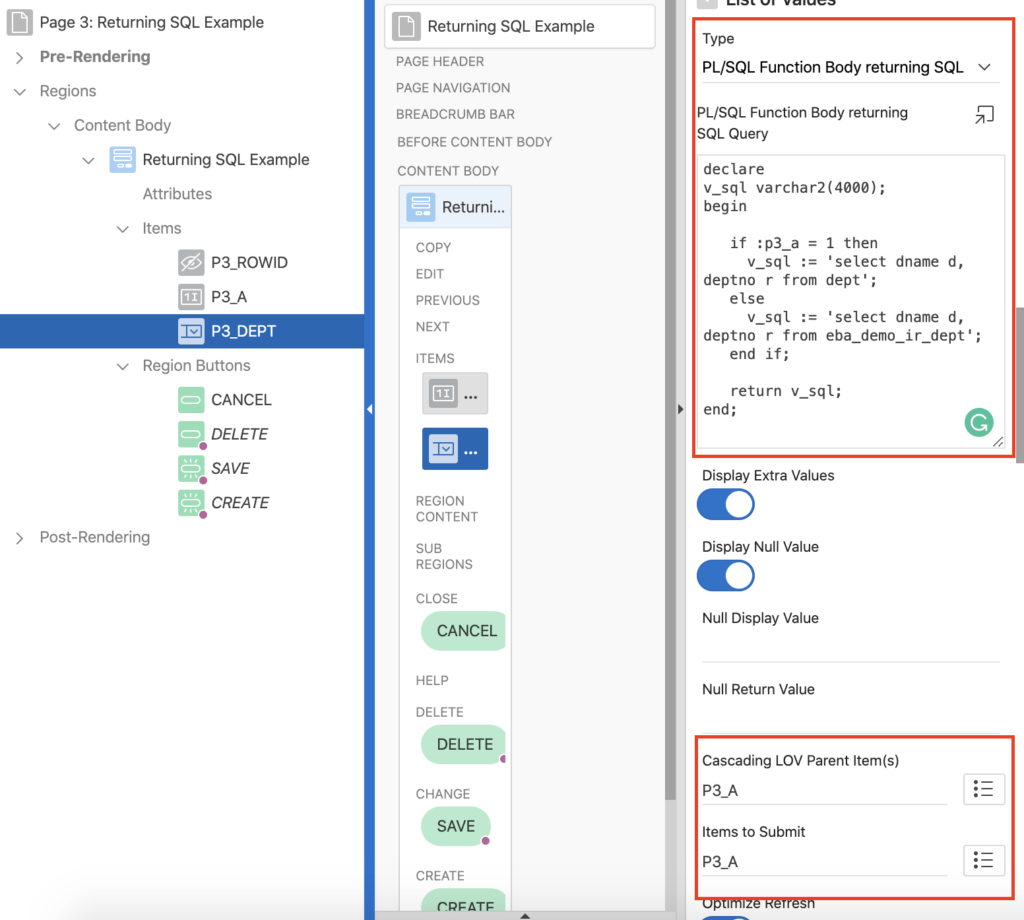



is it possible to pass table name dynamically?
Yes sure. You can use a variable or a page item and concatenate it to the SQL query.
Below is an example:
Populate the page item P29_tblname on page load or on any other event using the dynamic action.
Thanks for your help!
in this section why 'where' condition can not
work ??
how to return the sql query using dynamic sql with bind parameter.
For eg. select Display,Return from dual; ---> this should return from function when its called.
where display is the 'select emp_name from emp where emp_no = :1';
and :1 is the 123';
Hi,
How to specify static value in where clause in the example below
'Select empname, empid from employee where designation = 'sales executive' '
Specify in a single quote two times:
Thanks for the help
Hi Vinish,
I'm facing one problem please help me to resolve this..
I'm filling the login user name in a Page item if the user is "Sales Executive"
Sql Query for the Sales Executive field(which is of Select List type) in the form
SELECT EM.EMP_NAME, EM.ID FROM PH_EMPLOYEE_MASTER EM, PH_EMPLOYEE_DETAIL ED
WHERE EM.ID = ED.EID AND ED.DESIGNATION = 'Sales Executive'
AND EM.EMP_NAME = :APP_USER
This is working fine but when the ADMIN login to view the record the same query is running and showing field value blank.(I should show the saved data)
How to solve this?
Hi Vinish,
I used the same approach for my Page, but i still get an error.
the only diffrence is My page is Interactive GRID. the popup LOV is one of the item of Interactive grid. it supports upto 4000 chars only.
Can you assist to suggest some solution..
Regards,
Gokul
Hi Vinish,
How to add union in SQL query
'Select empname, empid from employee where designation = ' ' Sales Executive' '
union
Select empname, empid from employee where designation = ' 'Cashier' ' '
Your below query seems ok. What is the issue?
Thanks for the reply
Sorry it is working
Can we add nested if else here?
Yes, but ELSE is a must.
Hi Vinish
I'm using this query to fill the column based on Previous column value but i'm getting the below error
What i'm doing wrong?
what is your query?
I cannot reference an Item to this query, it raises no-data-found. how can I solve the problem?
Is it possible for the returned query to have a dynamic number of columns? I am trying to do this but it seems to create the grid at compile time so will always have the columns for the query based on the default values.
This is for an interactive grid
Yes, I have created an Apex app to demonstrate this, you can download it from GitHub https://github.com/devvinish/sql-command