In Oracle SQL Developer, recover a dropped table by using the Recycle Bin option.
Recover Dropped Table Using Oracle SQL Developer
Follow these steps in Oracle SQL Developer to recover a dropped table from Oracle Database.
- Open Oracle SQL Developer and connect to the database.
- Then expand the connection node in the left side panel.
- You will see the list of object types. Then scroll down and locate the Recycle Bin option to recover a dropped table, as shown in the below image:
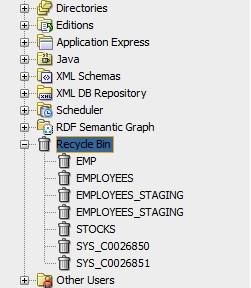
- Expand the Recycle Bin node.
- There you will find the list of the tables dropped previously in Oracle database.
- Right click on a table you want to restore, then choose the option Flashback to Before Drop. The following window will display:
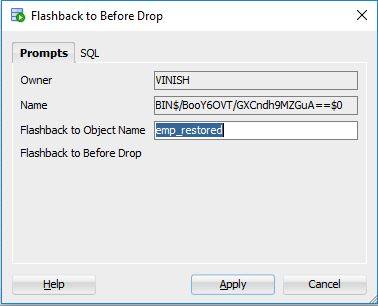
- Give a new name for the table you are recovering, for example, emp_restored. Then click on the Apply button to restore the table, and you will get the message that the flashback complete, as shown in the below image:
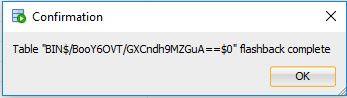
The dropped table EMP has been recovered, you can check it by running the select statement, as shown in the below example:
SELECT
*
FROM
emp_restored;See also:





