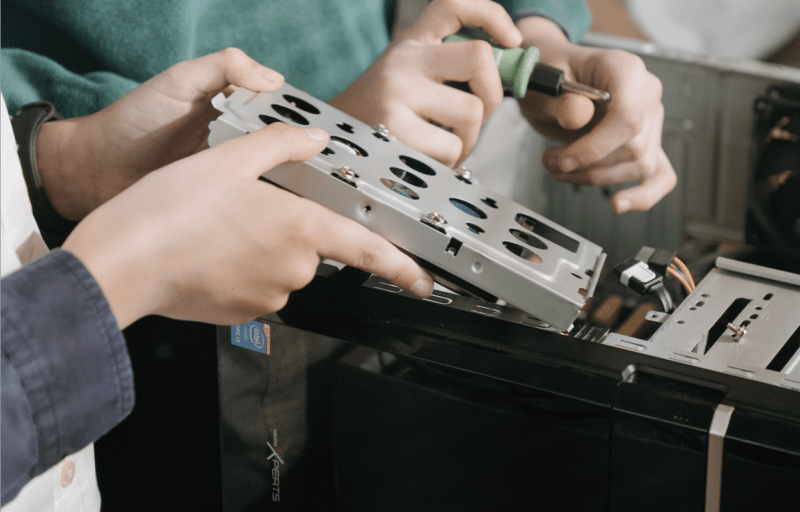The drive spins up, but the system fails to recognize it. Your computer might flag this as a Hard Disk error or Hard Disk controller failure during system initialization. You can resolve this error using the following steps:
Resolve Hard Disk Controller Failure Error
The below steps demonstrates multiple diagnostic methods for the hard drive.
- Check the Signal Connector
Be sure that the interface signal cable is inserted properly at the drive and controller. Or try a new signal cable.

- Check Drive Jumpers
Check any drive jumpers and see that a primary (master) drive is configured as primary. And a secondary drive configured as secondary.
- Check for SCSI Drives
For SCSI drives, see that each drive has a unique ID setting and check that the SCSI bus is terminated properly.
- Check the CMOS Setup
Enter the CMOS setup routine and see that all of the parameters entered for the drive are correct. Heads, cylinders, sectors per track, landing zone, and write precompensation must all be correct. Otherwise, POST will not recognize the drive. Try using the Auto Detect feature if it is available.
If problems persist, try a known-good hard drive. And if a known-good hard drive works as expected, your original drive is probably defective. But if a known-good hard drive fails to work as expected, replace the drive controller.