Python is a high-level, interpreted, and dynamically-typed programming language that is widely used for building various kinds of software and applications. It has a vast and active community of developers who constantly contribute to its development and help solve common issues faced by users. One such common issue is the "TypeError: 'float' object is not subscriptable," which occurs when a user tries to index a float value or use it as an array or list.
In this tutorial, we will provide an in-depth explanation of this error and show you how to resolve it with different examples.
So let's dive in and start with the first topic.
1. Understanding the TypeError: 'float' object is not subscriptable error
Before we discuss how to fix the "TypeError: 'float' object is not subscriptable" error, let's first understand what it means and what causes it.
In Python, subscriptable objects are those that can be indexed or sliced using square brackets. Examples of subscriptable objects include lists, tuples, and strings. On the other hand, float objects are non-subscriptable, meaning they cannot be indexed or sliced.
Therefore, when you try to index a float object using square brackets or use it as a subscriptable object, Python raises the "TypeError: 'float' object is not subscriptable" error. This error message means that the object you're trying to access using square brackets is not subscriptable, and hence, the operation is not valid.
Now that we understand what the error message means let's look at some examples that can trigger the error.
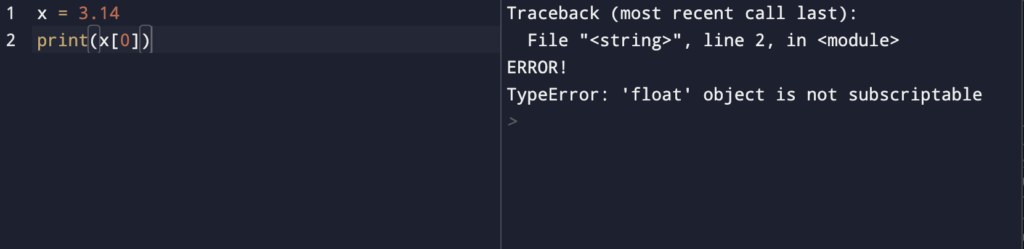
2. Examples of the TypeError: 'float' object is not subscriptable error
To better understand this error, let's look at some examples that can trigger it.
Example 1: Indexing a float object
x = 3.14 print(x[0])
Output:
TypeError: 'float' object is not subscriptable
In this example, we are trying to access the first element of a float object x by using the square bracket notation. However, since float objects are non-subscriptable, Python raises the "TypeError: 'float' object is not subscriptable" error.
Example 2: Using a float object as a list
x = 3.14 x.append(2.71) print(x)
Output:
TypeError: 'float' object is not subscriptable
In this example, we are trying to append an element to a float object x. However, since float objects are non-subscriptable and cannot be used as a list, Python raises the "TypeError: 'float' object is not subscriptable" error.
Example 3: Using a float object as a dictionary key
x = {3.14: 'pi'}
print(x[3.14])Output:
TypeError: unhashable type: 'float'
In this example, we are using a float object 3.14 as a key in a dictionary x. However, since float objects are mutable and unhashable, they cannot be used as dictionary keys. Python raises the "TypeError: unhashable type: 'float'" error.
3. How to fix the TypeError: 'float' object is not subscriptable error
Now that we've seen some examples that can cause the "TypeError: 'float' object is not subscriptable error, let's look at some ways to fix it.
Fix 1: Check if the object is subscriptable
The first step in fixing the "TypeError: 'float' object is not subscriptable" error is to check if the object is subscriptable. As we discussed earlier, float objects are non-subscriptable, so trying to index or slice them will result in this error.
Therefore, before using the square bracket notation to access an element, make sure that the object you're trying to access is subscriptable. If it's not subscriptable, try using a different method to access the element.
Fix 2: Convert the float object to a subscriptable object
If you need to access the elements of a float object using indexing or slicing, you can convert it to a subscriptable object first. For example, you can convert a float object to a list by using the list() function.
x = 3.14 x_list = list(str(x)) print(x_list[0])
Output:
3
In this example, we are converting a float object x to a string using the str() function and then converting it to a list using the list() function. We can then access the first element of the list using indexing.
Fix 3: Avoid using float objects as subscriptable objects
If you're trying to use a float object as a subscriptable object, such as using it as a list or a dictionary key, try using a different data type instead. For example, you can use a list or a tuple instead of a float object.
x = [3.14, 2.71, 1.62] print(x[0])
Output:
3.14
In this example, we are using a list instead of a float object to store multiple values. We can then access the first element of the list using indexing.
Fix 4: Use try-except block
If you're not sure whether an object is subscriptable or not, you can use a try-except block to handle the "TypeError: 'float' object is not subscriptable" error. In the try block, you can try to access the element using the square bracket notation, and in the except block, you can handle the error.
x = 3.14
try:
print(x[0])
except TypeError:
print("Object is not subscriptable")Output:
Object is not subscriptable
In this example, we are using a try-except block to handle the "TypeError: 'float' object is not subscriptable" error. The try block tries to access the first element of the float object x, and if it fails, the except block prints a message indicating that the object is not subscriptable.
Fix 5: Use numpy array
If you are working with a large dataset and need to perform operations like indexing and slicing, you can use a numpy array instead of a float object.
import numpy as np x = np.array([3.14, 2.71, 1.62]) print(x[0])
Output:
3.14
In this example, we are using a numpy array instead of a float object to store multiple values. We can then access the first element of the array using indexing.
Conclusion
In this tutorial, we discussed the "TypeError: 'float' object is not subscriptable" error in Python, which occurs when you try to index a float value or use it as an array or list. We explained what causes this error, provided some examples that can trigger it, and showed you how to fix it by checking if the object is subscriptable, converting the float object to a subscriptable object, using a different data type, using a try-except block, and using a numpy array.
Remember to always check the type of the objects you're using and make sure they support the operations you're trying to perform on them. If you encounter this error, don't panic. Try out these fixes until you find one that works for your specific situation.
By following the solutions provided in this tutorial, you should be able to resolve the "TypeError: 'float' object is not subscriptable" error in Python and continue with your programming tasks.
See also:
- TypeError: 'str' object does not support item assignment in Python
- Fix Error: metadata-generation-failed in Python
FAQs
This error occurs because float objects are non-subscriptable. Floats are designed to represent single-precision floating-point numbers, and they do not support indexing or slicing operations.
There are several ways to fix this error, including checking if the object is subscriptable, converting the float object to a subscriptable object, using a different data type, using a try-except block, and using a numpy array. The appropriate solution depends on the specific situation and the operations you're trying to perform.
No, you cannot use a float object as a dictionary key. Dictionary keys must be immutable, and float objects are not immutable because they can be modified. Instead, you can use a different data type, such as a string or an integer, as the dictionary key.





