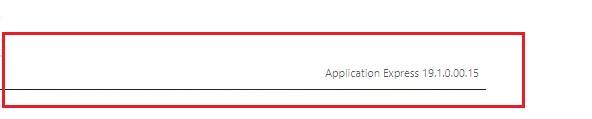Here I am giving 3 examples to find Oracle Apex version on your system locally or Server.
1. Check Apex Version from Oracle Database
To check the version of Apex installation on your Oracle Database, log in to that Oracle Database and run the following query:
SELECT * FROM apex_release;
Output
VERSION_NO API_COMPATIBILITY PATCH_APPLIED 19.1.0.00.15 2019.03.31 APPLIED
2. Find Oracle Apex Version from the Apex Menu Option
Log in as a developer in Oracle Apex using the URL, for example, localhost:8080/apex, and after login, click on the question mark icon (help) at the top-right corner then click on the About option as shown in the below image:
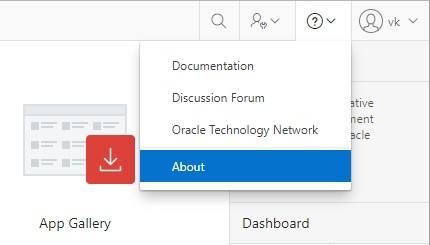
After clicking on the About menu option, the following About Application Express window will open, there you can see the version of Oracle Apex installed. Below is the screenshot:
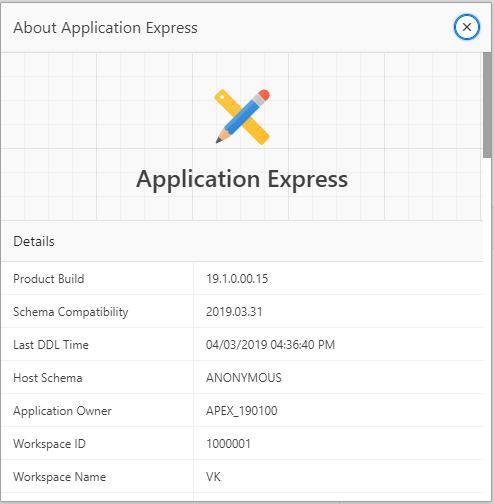
3. Check The Version at the Footer of Apex Screen
You can log in as Admin or the developer in Oracle Apex. Then scroll down to reach the footer of the page. There you can see in the bottom right corner the Apex version. Below is the screenshot: