In the latest Oracle Apex version, by default a label setting for an item is Floating, means it is embedded inside the item/field. But you may require to set a label above item or to the left side of an item in Oracle Apex. In this tutorial, you will learn how to set Label for an item in Oracle Apex.
To demonstrate this, I am using Oracle Apex version 19.1.
Oracle Apex default floating labels layout is as shown below:

Suppose you want to set label above the items/fields, then follow these steps:
Set Label Position Above Item in Oracle Apex
- Open the form you wish to edit in Oracle Apex page designer.
- Select the items for which you want to set Label above the item, then from the property pallet in the Appearance section select Optional - Above from the Template drop-down menu, as shown in the below image:

You can also set the Required - Above option for the mandatory fields. The output would be as shown below:
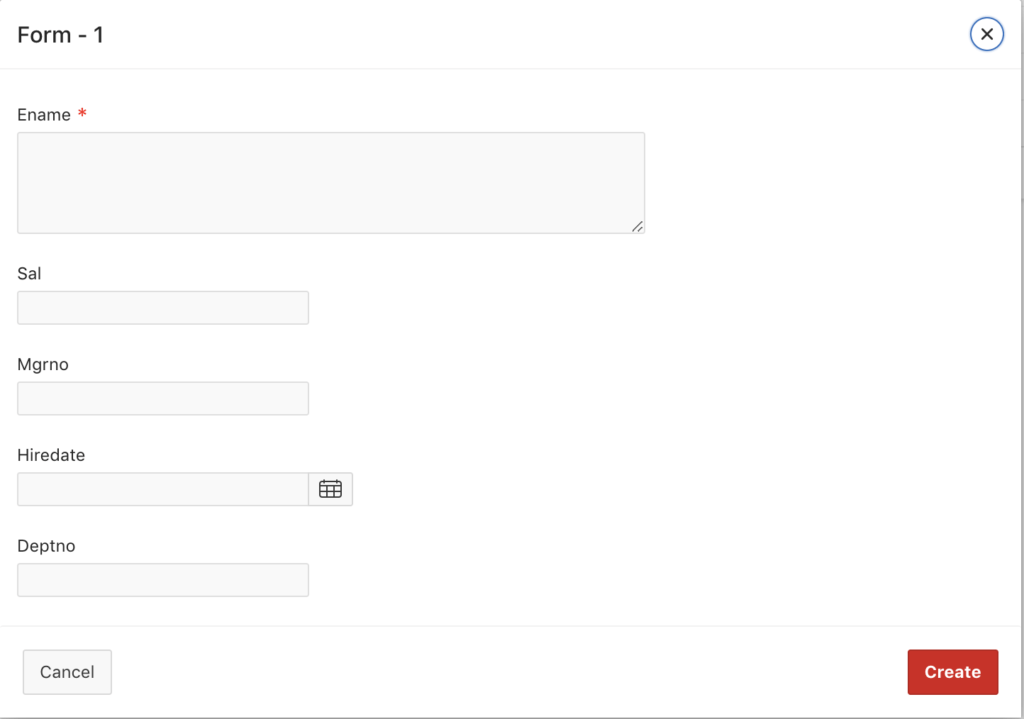
Set Label Position Left Side of an Item in Oracle Apex
- Select the items for which you want to set Label left side of an item, then from the property pallet in the Appearance section select Optional from the Template drop-down menu, as shown in the below image:
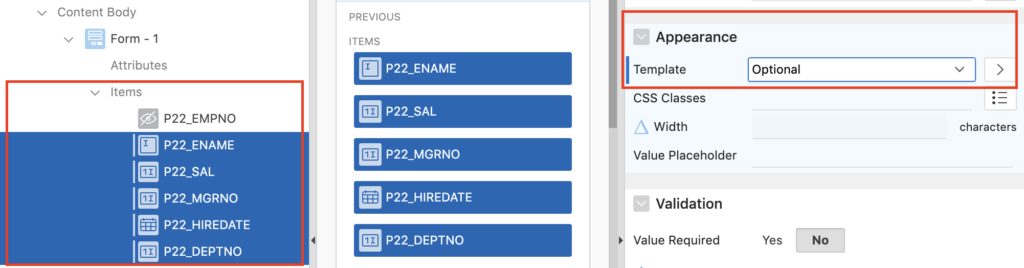
You can also set the Required option for the mandatory fields. The output would be as shown below:
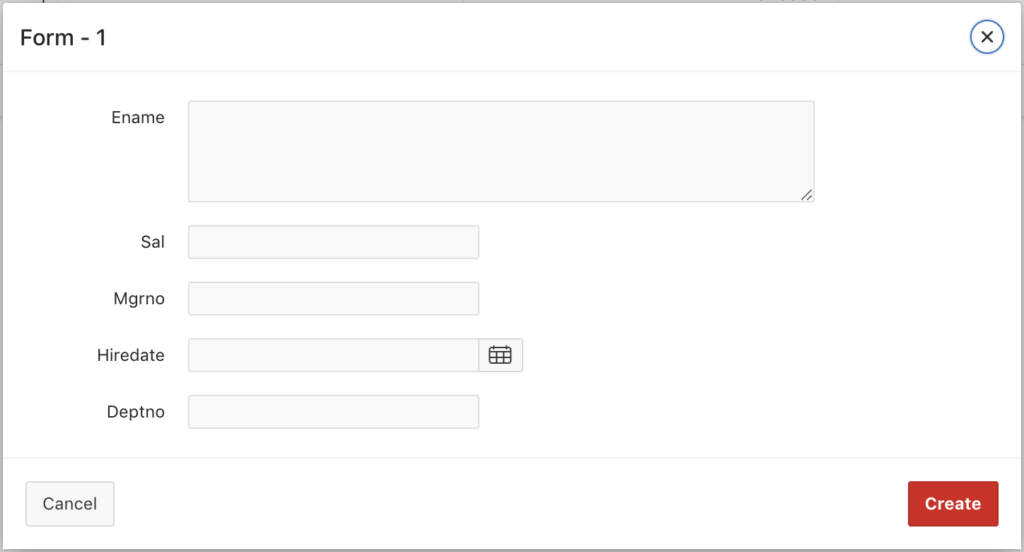






I want to Change Item Label from database value. Please help me! APEX 20.1
Yes, it can be done very easily.
Create a hidden page item on your page, for example P2_LABEL1.
Write a process before header and populate this item with the database value. Or you can use the default value method.
Then in the Label field, specify the item as substitution string &P2_LABEL1.
This is the substitution string format start with & and end with a dot(.).