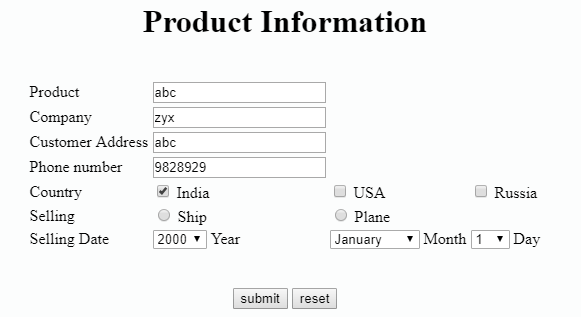In this tutorial, you will learn how to use the reset button in PHP to reset the form.
What is The Reset Button?
The reset button is using to reset all the input fields in an HTML form. Actually when we click on a Reset button, then each form fieldsets to their initial values. It is creating through input element as<input type=reset name="r" value="reset">. Here two attributes are using, one is named attribute, and another is a valued attribute. The name attribute specifies the name of the input element and value attribute is specifying the value of the Reset button and this value displays on this button.
Now we are writing code for implementation of Reset button in an HTML form using PHP code.
In this program, we are using a reset button, some text boxes, radio buttons, and checkboxes and they contain a default value. When we are running this code then the form elements are containing the default values as "Product Name" for Product field, "Company name" for Company field, "Customer address" for Customer Address field, "Phone number" for Phone number field, "2000" for year, "January" for month, "1" for day. After putting the values and selecting checkboxes and radio button, we are clicking here on the reset button, and then every form fields are reverting to their default values.
PHP - Reset Button Example
<html>
<form action="" method="post">
<h1>
<center>
Product Information
</h1>
</center>
<br>
<center>
<table border=0>
<tr>
<td>
Product
</td>
<td>
<input type=text name="t1" value="Product Name">
</td>
</tr>
<td>
Company
</td>
<td>
<input type=text name="t2" value="Company name">
</td>
</tr>
<tr>
<td>
Customer Address
</td>
<td>
<input type=text name="t3" value="Customer address">
<td>
</tr>
<tr>
<td>
Phone number
</td>
<td>
<input type=text name="t4" value="Phone number">
</td>
</tr>
<tr>
<td>
Country
</td>
<td>
<input type=checkbox name="c1" value="India">
India
</td>
<td>
<input type=checkbox name="c2" value="USA">
USA
</td>
<td>
<input type=checkbox name="c3" value="Russia">
Russia
</td>
</tr>
<tr>
<td>
Selling
</td>
<td>
<input type=radio name="r1" value="Ship">
Ship
</td>
<td>
<input type=radio name="r1" value="Plane">
Plane
</td>
</tr>
<tr>
<td>
Selling Date
</td>
<td>
<select name="y">
<option value="2000">2000</option>
<option value="2001">2001</option>
<option value="2002">2002</option>
<option value="2003">2003</option>
<option value="2004">2004</option>
<option value="2005">2005</option>
<option value="2006">2006</option>
<option value="2007">2007</option>
<option value="2008">2008</option>
<option value="2009">2009</option>
<option value="2010">2010</option>
</select>
Year
</td>
<td>
<select name="m">
<option value="January">January </option>
<option value="February">February </option>
<option value="March"> March </option>
<option value="April"> April </option>
<option value="May"> May </option>
<option value="June"> June </option>
<option value="July"> July </option>
<option value="August"> August </option>
<option value="September">September </option>
<option value="October">October </option>
<option value="November">November </option>
<option value="December">December </option>
</select>
Month
</td>
<td>
<select name="d">
<option value="1"> 1 </option>
<option value="2"> 2 </option>
<option value="3"> 3 </option>
<option value="4"> 4 </option>
<option value="5"> 5 </option>
<option value="6"> 6 </option>
<option value="7"> 7 </option>
<option value="8"> 8 </option>
<option value="9"> 9 </option>
<option value="10"> 10 </option>
<option value="11"> 11 </option>
<option value="12"> 12 </option>
<option value="13"> 13 </option>
<option value="14"> 14 </option>
<option value="15"> 15 </option>
<option value="16"> 16 </option>
<option value="17"> 17 </option>
<option value="18"> 18 </option>
<option value="19"> 19 </option>
<option value="20"> 20 </option>
<option value="21"> 21 </option>
<option value="22"> 22 </option>
<option value="23"> 23 </option>
<option value="24"> 24 </option>
<option value="25"> 25 </option>
<option value="26"> 26 </option>
<option value="27"> 27 </option>
<option value="28"> 28 </option>
<option value="29"> 29 </option>
<option value="30"> 30 </option>
<option value="31"> 31 </option>
</select>
Day
</td>
</tr>
</table>
</center>
<br>
<br>
<center>
<input type=submit value="submit" name="s">
<input type=submit value="reset" name="s1">
</center>
</form>
<?php
if(isset($_POST['s']))
{
$y=array(); //array creation
$t=-1;
$a=$_POST['t1']; //accessing value for first text box
$b=$_POST['t2']; //accessing value for second text box
$c=$_POST['t3']; //accessing value for third text box
$d=$_POST['t4']; //accessing value for 4th text box
$f=$_POST['y']; //accessing value from first Combobox
$g=$_POST['m']; //accessing value from second Combobox
$h=$_POST['d']; //accessing value from third Combobox
$i1=$_POST['r1']; //accessing value for radio button
$j=$f." ".$g." ".$h; //Selling date
if(isset($_POST['c1']))
{
$y[++$t]=$_POST['c1'];
}
if(isset($_POST['c2']))
{
$y[++$t]=$_POST['c2'];
}
if(isset($_POST['c3']))
{
$y[++$t]=$_POST['c3'];
}
echo "<center><h1>Product Details</h1></center>";
echo "<center><font size=4><b>Product:-</b></font>".$a."</center><br>";
echo "<center><font size=4 ><b>Company:-</b></font>".$b."</center><br>";
echo "<center><font size=4><b>Customer Address:-</b></font>".$c."</center><br>";
echo "<center><font size=4><b>Phone Number:-</b></font>".$d."</center><br>";
echo "<center><font size=4><b>Country:-</b></font></center>";
for($i=0;$i<count($y);$i=$i+1)
{
echo "<center>".$y[$i]." <center>"; //specifying values for each array element
}
echo "<center><font size=4><b>Way of Selling:-</b></font>".$i1."</center><br>";
echo "<center><font size=4><b>Date of Selling</b></font>".$j."</center><br>";
}
?>
</html>