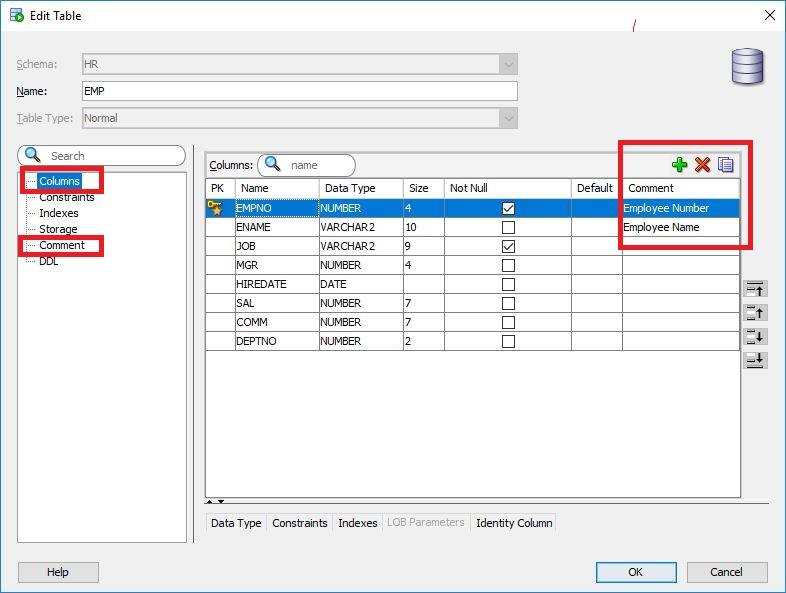Learn how to add comments to columns of a table in Oracle SQL Developer. Here are the steps.
Follow These Steps to Add Comments To Columns of a Table in Oracle SQL Developer
- In Oracle SQL Developer, connect to the database and expand the Table node in the connections panel.
- Select the table for which you want to add the comments. Do the right click on it and from the shortcut menu select Edit option.
- Then in the Edit Table window, enter the comments for the columns as shown in below image.