You need to perform just 3 simple steps to keep the menu bar from disappearing on macOS Mojave. Follow the below steps:
Keep Menu Bar Always Visible on macOS Mojave
Do the following setting on macOS Mojave to keep the menu bar visible all the time. The setting will prevent the menu bar to hide automatically.
- On macOS Mojave, click on the System Preferences, the System Preferences window will open.
- Then click on the General setting icon.
- Then on the General window, uncheck the "Automatically hide and show the menu bar" to prevent menu bar from disappearing on macOS Mojave.

The setting is now changed and the menu bar will not disappear anymore on macOS Mojave.


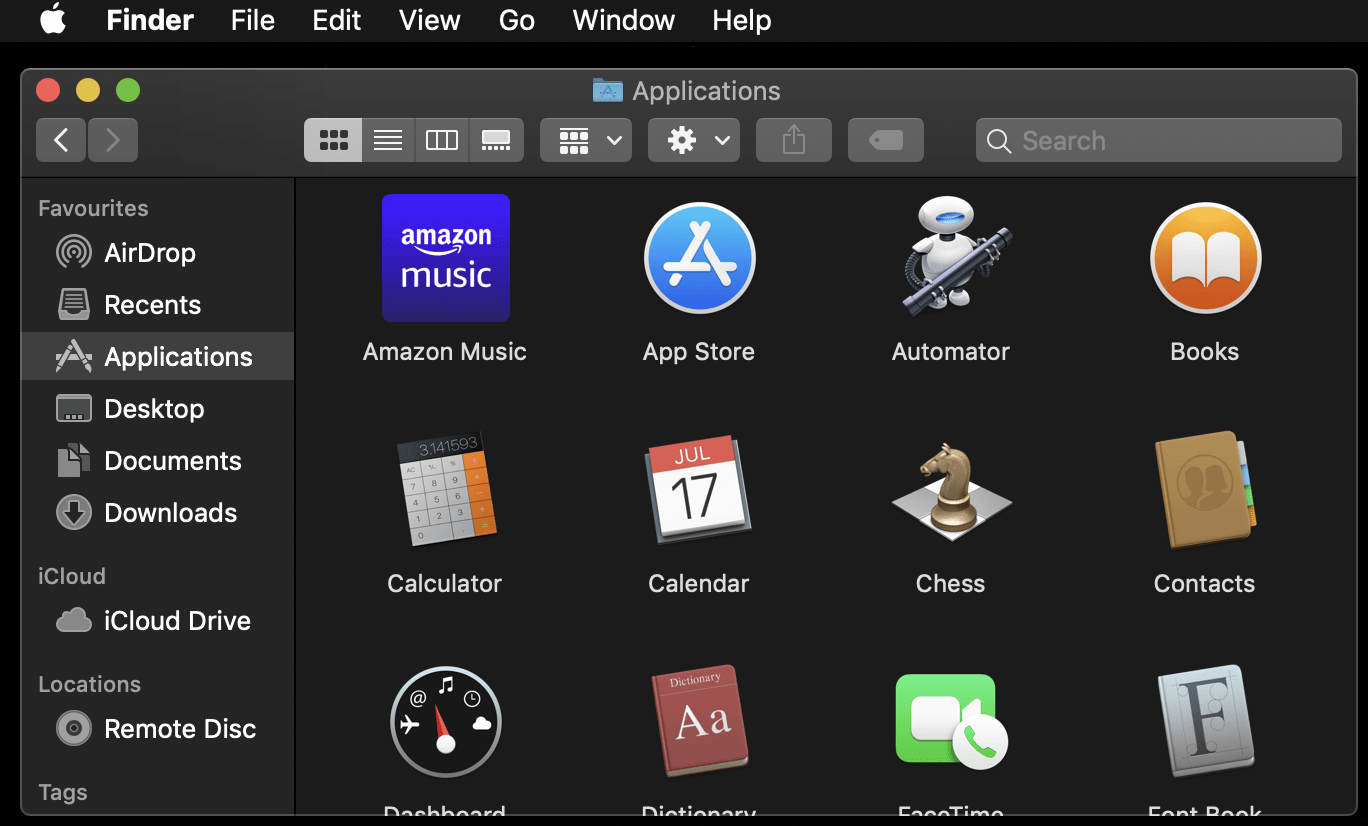



Is there a way to prevent menu bar from disappearing when an application is opened in full screen mode. I do not want to install third party apps for this, nor do i want to hide my dock and maximise my application on desktop, which technically is not full screen mode.
I didn't find such option so far. But what I used to do in my Mac, I double click the title bar to maximize the window.
And if viewing in full screen mode, then on hovering on the top it displays the menu. Thats all.
Thank you! I was about to return my laptop, I bought it as a brand new customer return for a good price. I thought it was broken or something and would have bought the same thing for over 300 euros more so I really appreciate this 🙂 it worked
I know, that is so frustrating and I just noticed you wrote this 5 hours ago! My work PC is a Dell and personal Mac so it's hard getting used to Mac again. I hope they come up with a solution soon.
Nope.. Unchecking "automatically hide and show the menu bar" doesn't work. I have to go to display and nudge the "underscan" bar. I don't have to even move it, just nudge it. And then the menu bar appears. But later, I'm not sure how, after I've watched something for a while, it disappears again! I can't get it to just stay there, I have to constantly go to the under scan bar. This shouldn't happen. Once I change a setting, it should stick.
The info is incorrect for my IMac, to "Automatically hide and show the menu bar" you will find it in the Dock & Menu Bar