By default, the Handoff setting is enabled on macOS Mojave. When the setting is enabled, you will get the notifications upon some related applications on the Mac system to pick up the thing where you left off on your iPhone.
If you don't want this feature you can disable the handoff on macOS Mojave by following the below steps:
Disable Handoff on macOS Mojave
- On Mac, click on the System Preferences. Then the System Preferences window will open.
- Now click on the General setting icon to open the General setting window.
- Then uncheck the "Allow Handoff between this Mac and your iCloud devices" by clicking on the checkbox.
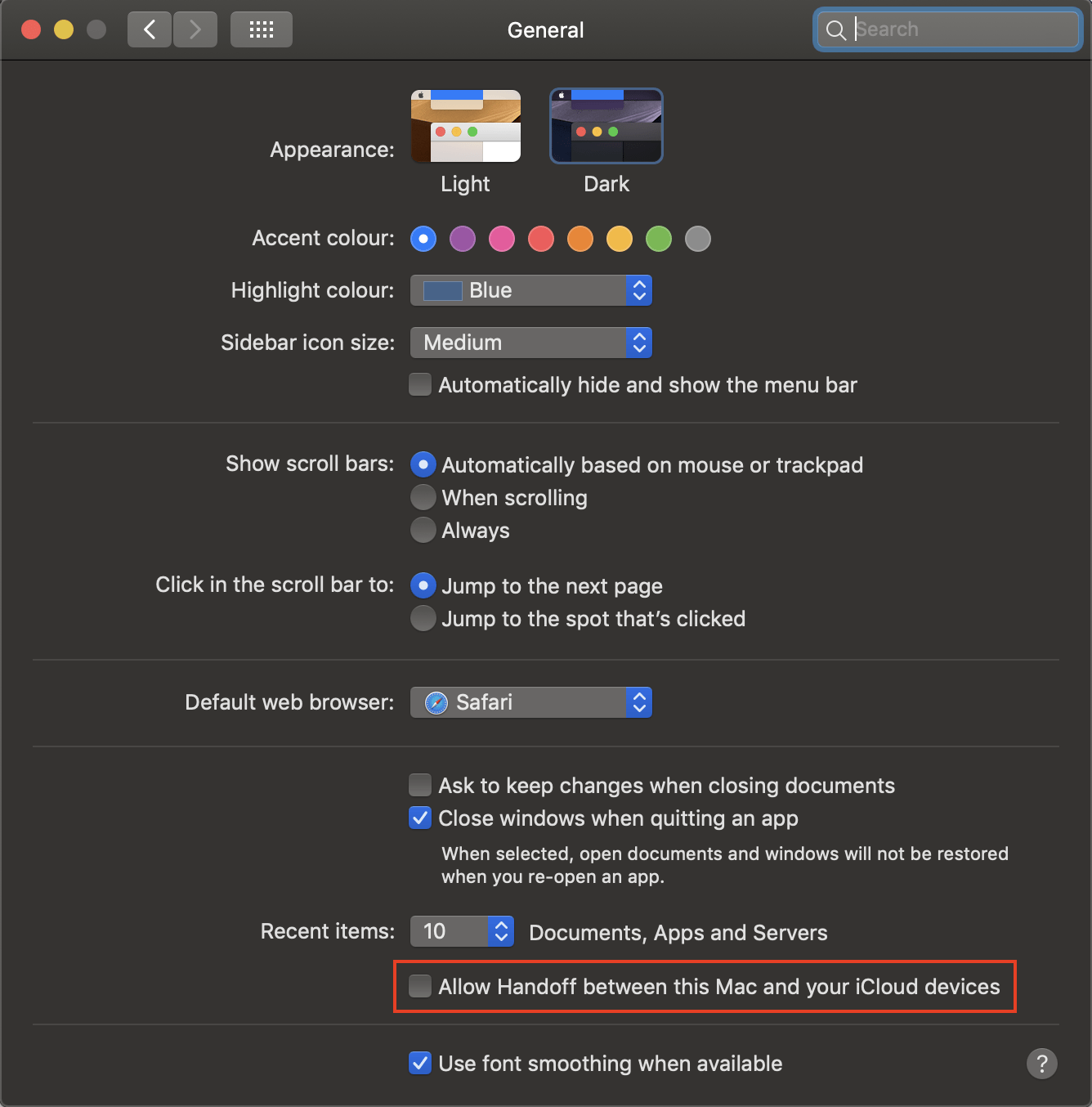
Handoff is now disabled on your macOS Mojave, and you will not get further notifications.




