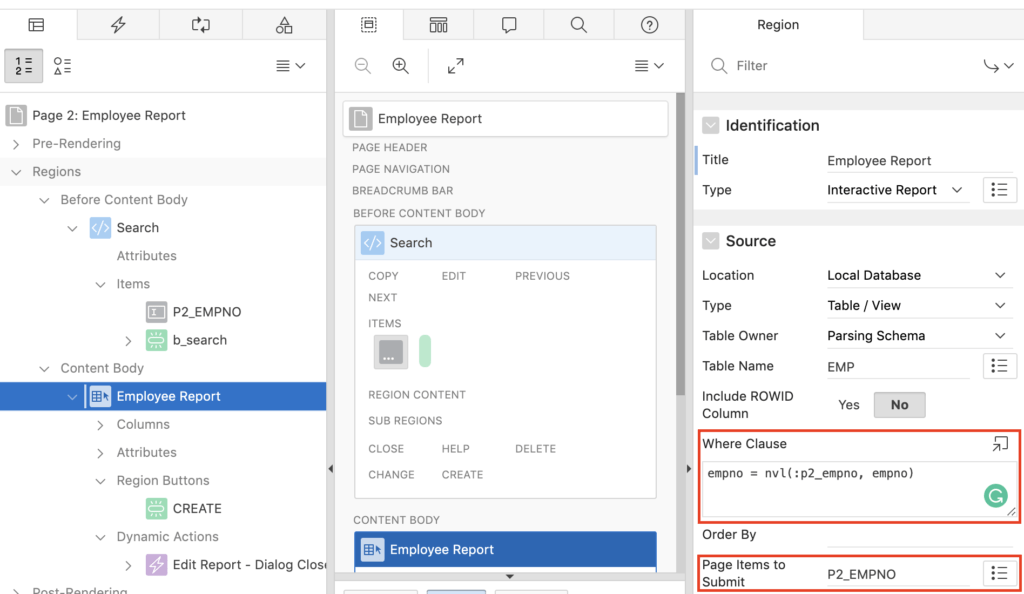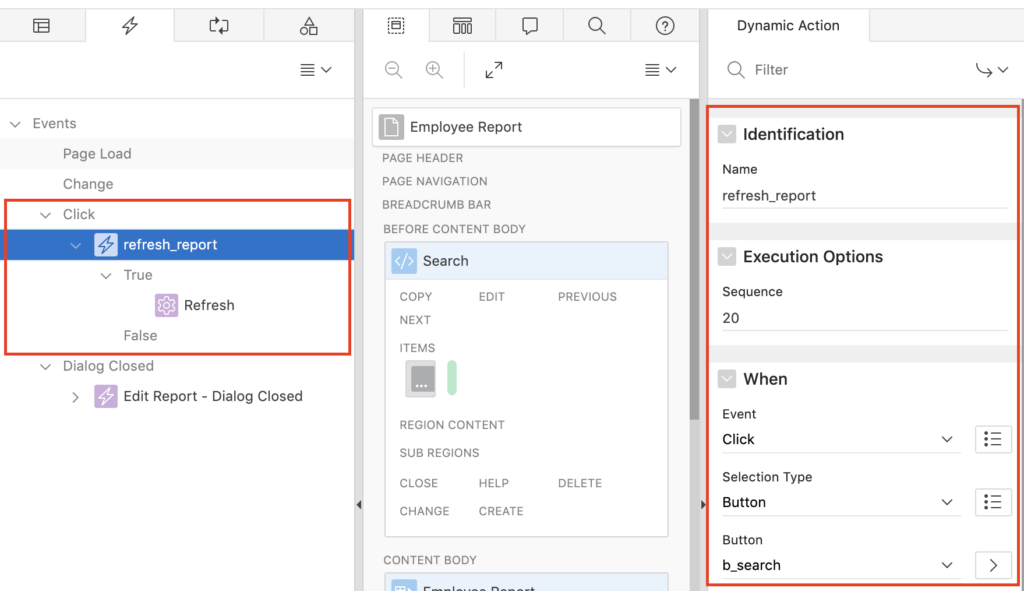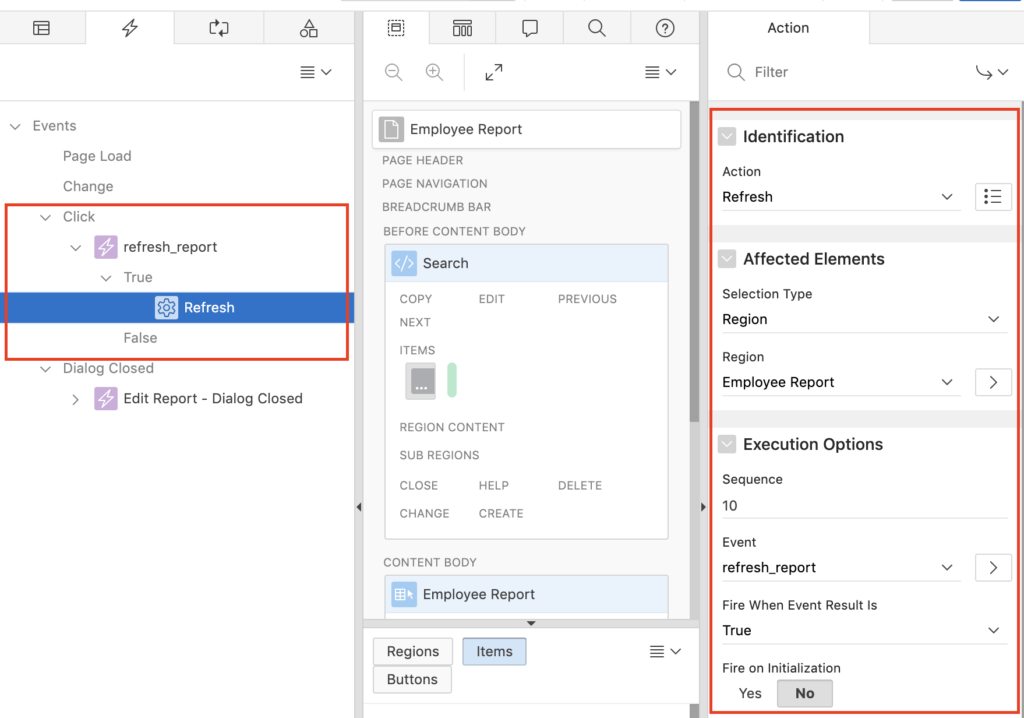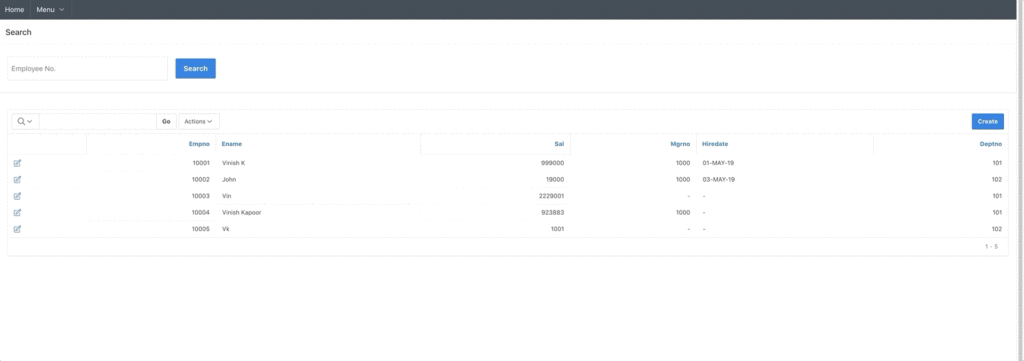In this tutorial, you will learn how to refresh the report region using dynamic action in Oracle Apex.
Refresh Report Region Using Dynamic Action Example in Oracle Apex
Here I have two regions on my page; one is the search region, and the other is a report region based on the EMP table.
In the search region, I have the following items:
- P2_EMPNO (Text Item)
- B_SEARCH (Button)
In the report region, I have added the following where clause:
empno = nvl(:p2_empno, empno)
And then I set to Page Items to Submit to P2_EMPNO. Below is the screenshot of the above settings:
Then for the B_SEARCH button, go to the Behaviour section and set the Action to Defined by Dynamic Action.
Now create a Dynamic Action for the button B_SEARCH with the setting shown in the below images:
Save the changes and run. You will have the output, as shown below: